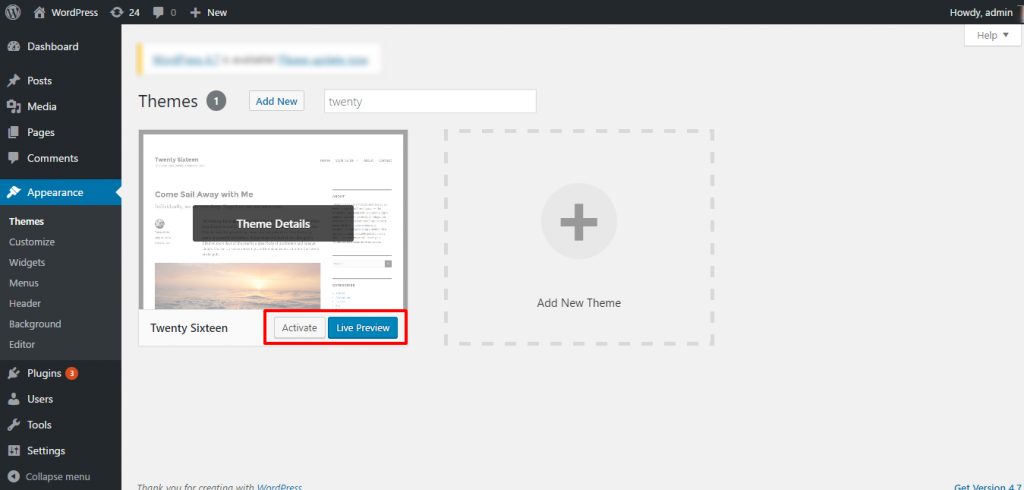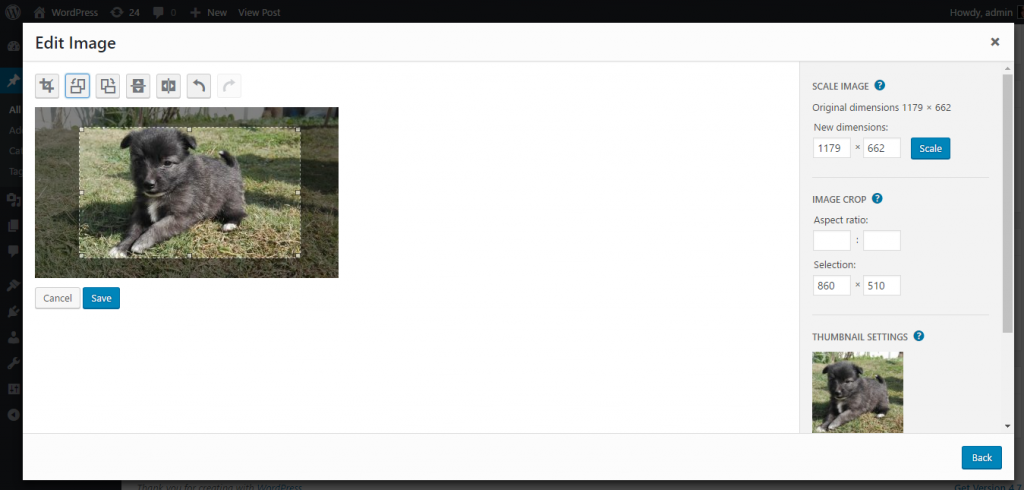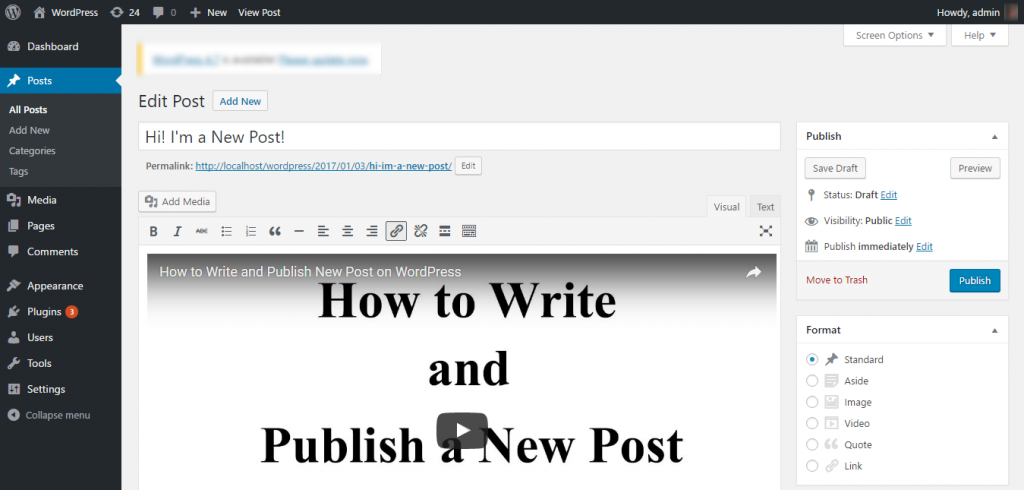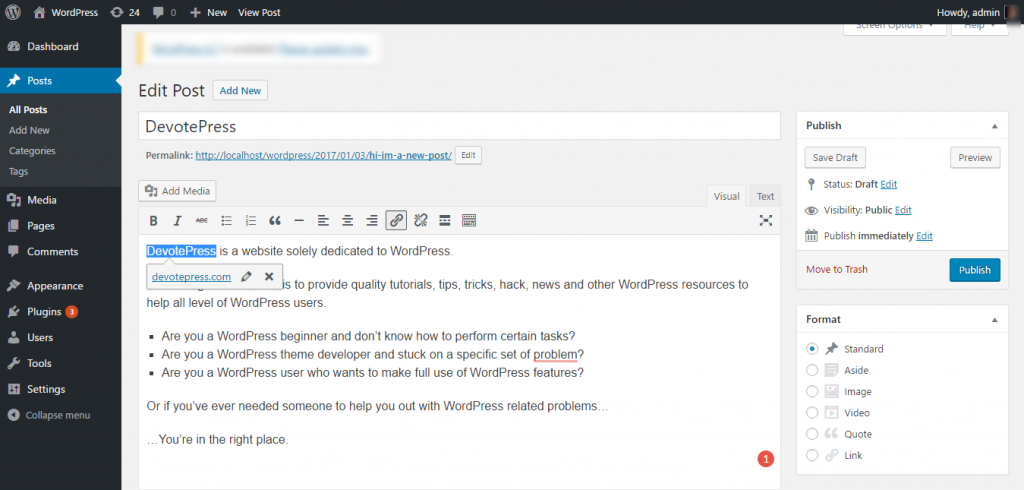WordPress comes with a myriad of features. They are there to make your online life easier. But what if I tell you there are some amazing WordPress features that you probably don’t know about. Some of the most amazing WordPress features have stayed relatively hidden, mostly from beginners, and haven’t yet received the proper merits they deserve. So, here are 8 such amazing WordPress features that will make using the backend, even more, easier.
1. Add, Remove or Move Dashboard Widgets
When you login, you are taken to the WordPress Dashboard by default. The dashboard has different box-like areas or widgets that take you to different sections of your website. Did you know you could drag them around? You can also show or hide the widgets using the Screen Options.
2. Show/Hide Items using Screen Options
There is a small button on the top right of your screen in the admin area – Screen Options. It allows you to show or hide items in any admin area screen you’re currently viewing. It is very useful, especially in the post backend.
3. Accessibility Mode for Widgets
Dragging and dropping widgets to sidebars is so easy, right? But there are some users who may beg to differ as they may not be able to use a mouse or trackpad. So WordPress comes with an accessibility mode for widgets. So that you don’t need to drag or drop anything. Simply go to Screen Options on the Widgets page and enable the accessibility mode.
4. Preview Themes Before Activating
It can be difficult to change your theme as it may cause changes to your website. And that leads us to not try the new themes we like just because it may cause problems. So what you can do is, preview the theme you chose. You don’t need to activate the theme. You can go to the live preview without activation after installing the theme.
5. Edit Images
WordPress has an easy to use image uploader. But did you know that it also comes with some basic image editing features? You can crop, resize, rotate and flip your images in WordPress itself.
6. Embed Videos, Links and Multimedia
WordPress makes embedding links and videos easier. All you have to do is paste the paste a URL from one of the supported sites like YouTube, Twitter, Instagram, etc. WordPress will automatically embed it for you. No need to get the embedding link and play with the text editor.
7. Split a Post into Multiple Pages
Sometimes you may have a very lengthy page and want to split it into multiple pages. All you need to do is add the following tag in the text editor and WordPress will split it into two pages.
<!–nextpage–>
Add the tag again if you want to split it into more pages.
8. Paste URL to Make Links
It is really easy to add links to your post with the hyperlink button. But what if I told you there’s a way even easier? After copying the URL you want to link to, just select the text you want to turn into a link in your post. Ctrl+V. You’re done. The text selected should turn into a link.
Did you know about these 8 amazing WordPress features? Do you use it on a daily basis like us?
Tell us in the comments below.