Do you have multiple users on your website/blog? Chances are, you may have come across the need to change author for a post in WordPress. Well, it is not anything difficult to do. Still, we can be pretty confused about it when we’re new to WordPress.
This article covers how you can change author for a post in WordPress. First, you might want to make sure that the person you want to add as the author is registered as a user on your WordPress site. You can check the users in your WordPress site from the administrator account. Go to Users > All Users to see the list of users registered. If yes, you’re good to go.
Change Author for a Post in WordPress
It is relatively easy to change author for a post in WordPress. Open the post you want to edit the author of in editing mode. On the post editing screen, you will see an option in the top right corner – Screen Options.
Click on it to reveal a fly down menu. Check the box next to Author.
Now you need to scroll down to the bottom of your editor screen. You will see an Author section with a drop down with all the users on the website.

That is all. See? It’s that easy. Please leave us your comments.




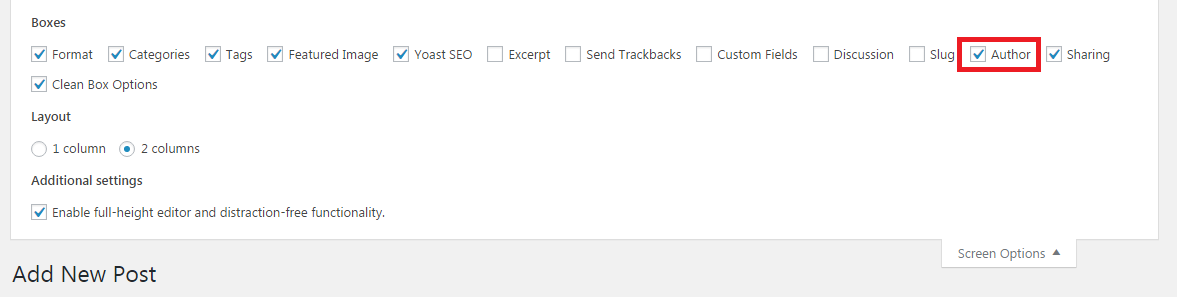
Great article mate.
I have been looking for these article for a few days. Now I found this article and it helps me to change the author post in WordPress.
Thanks for sharing. 🙂