Adding announcements to your site is an effective way to direct user attention and boost conversions. Many popular blogs and websites display special announcements as a floating bar on the top or at the bottom. Announcement bars are highly effective.
You can use it to offer discounts, run time-sensitive marketing campaigns, ask users to participate in surveys, read a new blog post, etc. You can add visual effects, countdown timers, and emails forms into your announcement bar.
So, without further ado, let me show you how you can easily display announcements on your WordPress Blog.
Display Announcements in WordPress Using A Plugin
Simple Notices is a WordPress plugin that you can use to quickly display an announcement without using advanced features as adding visual effects, timers, unlimited colors, designs or targeting controls. So, today, we will be using the plugin to display announcements in WordPress easily.
First, you need to install and activate the Simple Notices plugin.
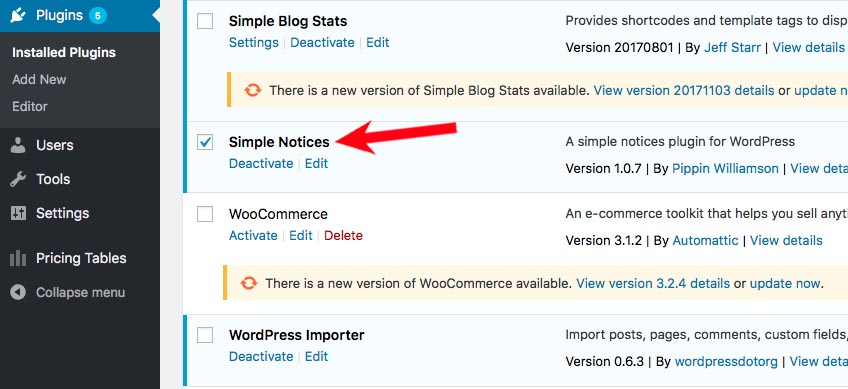
You will now see the ‘Notices Settings’ page. Here you will be able to display a new notice on your site. To create or display a new notice on your site, first, you need to add your announcement details. You can add it from the ‘Add New’ button.
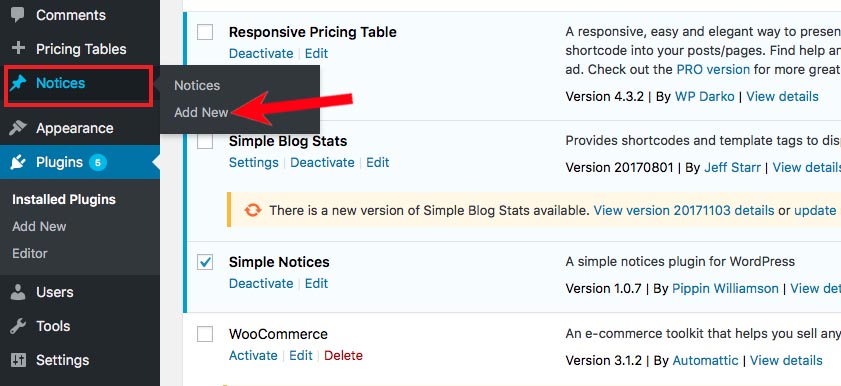
Provide a title for your announcement notice and write down your description. From the ‘Notice Configuration’ box, you can choose the announcement bar color or show it to only the logged in users.

Once you’re done, you can click the Publish button.
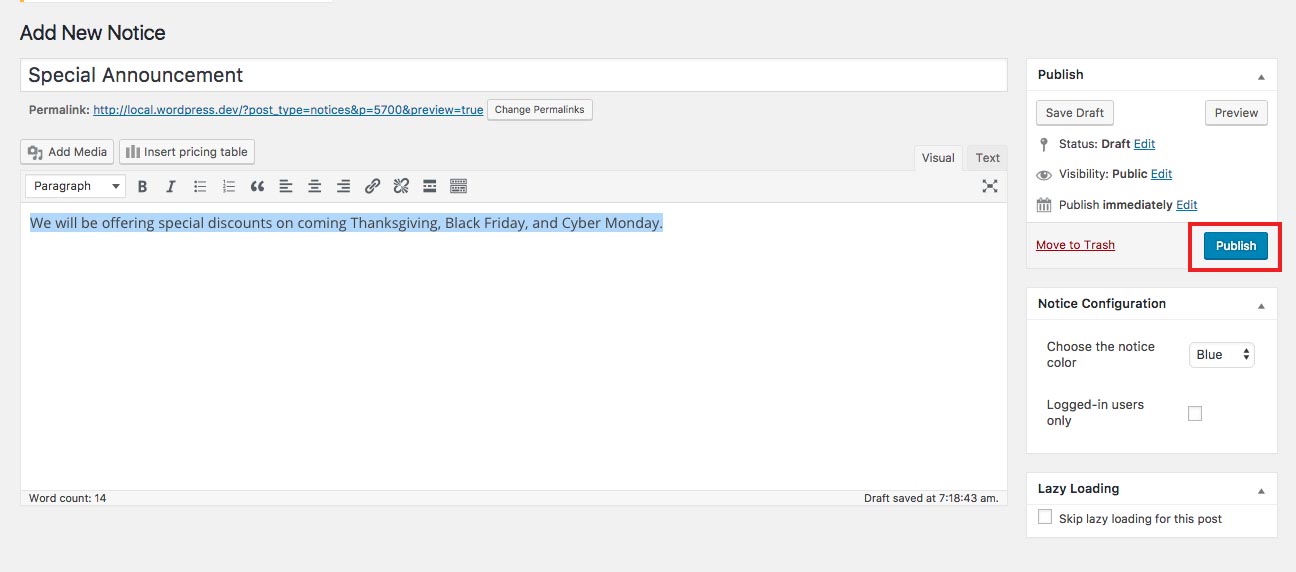
You can now visit your website to see your announcement in action.

Hope this article helped you learn how to display announcements on your WordPress blog. Have anything to share or ask? Let us know in the comments section below.
Reference: WP Beginner

