Ever wanted to add that extra charm to better express your articles or pages? If yes, displaying expressive featured videos is the best possible way to do so. Featured videos are getting popular among modern websites, especially video websites. Videos have their own unique way of expressing the content. So, today, we will be replacing the featured image and displaying expressive featured videos in this post.
For this tutorial, we will be using a WordPress plugin named Catch Featured Video Pro. Here’s a little about the plugin itself.
Catch Featured Video Pro

Catch Featured Video Pro is a simple yet feature-rich premium plugin that helps you make your website attractive and engaging by replacing featured images with videos. You can embed your local videos or you can also embed videos from YouTube, Vimeo, or Dailymotion. The plugin provides four methods to get featured videos onto your posts/pages – Automatically, on click, lightbox, and shortcodes. Along with all the video embedding options, you’re provided with an array of powerful features with which you can make your featured videos more expressive.
With that being explained, let’s now head over to the tutorial.
Displaying Expressive Featured Videos in WordPress
It is a premium plugin and you can get it on the Catch Plugin’s website. After installing and activating the plugin, head over to the customizing section through Catch Featured Video Pro > Settings in the dashboard.
On the Settings page, you are provided with a bunch of customization option to fully control your featured video.
Display Mode and Display Conditions
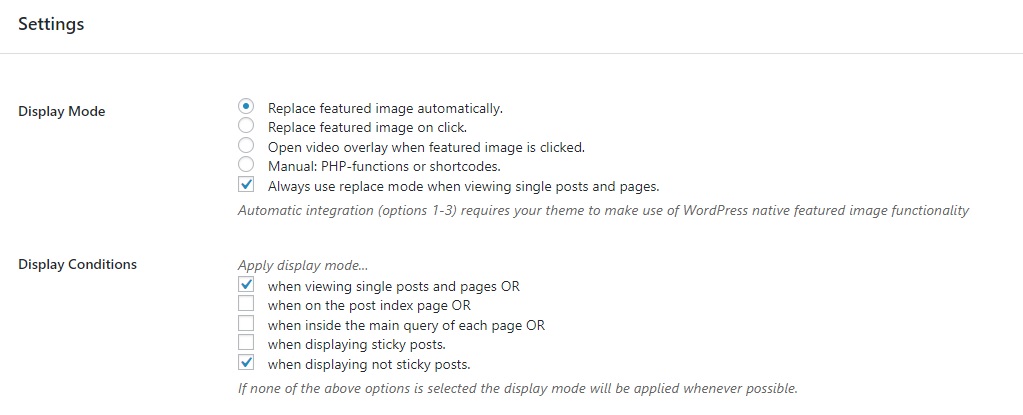
You can choose the Display Mode for your featured video; whether you want to replace featured image automatically, on click, open video overlay when the featured image is clicked, or use shortcodes. Here, we’re choosing the first option – replacing the featured image automatically. And on the Display Conditions option, choose at what condition you want your featured video to be displayed – tick the ones you want.
Video Sizing and Align

On the sizing option, you can simply tick the responsive check box. However, the responsive setting does not work when using the overlay display mode and might break in some themes. In those cases, you can enter a fixed width instead. Similarly, on the Align option, choose your featured video to be displayed either on left, center, or right.
Legal HTML
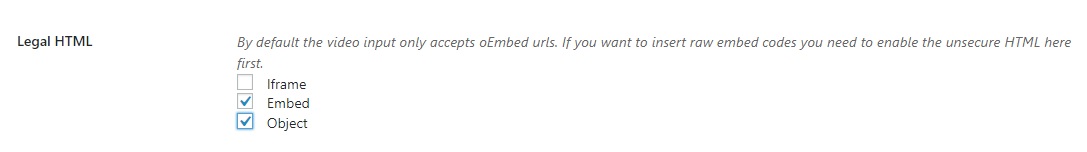
The option legal HTML allows you to enable the unsecure HTML. The video input accepts oEmbed URLs by default. However, if you want to insert raw embed codes, you need to choose from Iframe, Embed, or Object.
Default Arguments

There are four options inside the default arguments – General, YouTube, Vimeo, and Dailymotion. The General tab includes controls for your featured videos like video looping, always autoplay, autoplay when there are lazy loading videos, or when viewing single posts and pages.
On the YouTube, Vimeo, and Dailymotion tab, you are provided with options to customize them separately. So, no matter which platform you choose your featured videos from, you can tweak its option individually from these tabs. Furthermore, you can hide the controls on featured videos embedded from YouTube or Dailymotion.
Save the changes once you are done with your customization.
Now, head over to Posts > Add New. There, you will now see a new option in your editor – Catch Featured Video Pro. You need to add your video URL there.
Publish your post/page once you’re done. Visit your website to see the plugin in action.

If your featured video is still missing from the post/page, make sure your Single Page/Post Image Layout is enabled by visiting the Theme Customizer > Theme Options > Layout Options.
Was this tutorial helpful? Let us know if you have anything to add, share or ask.
