Twitter is one of the most popular social networking site along with Facebook. There are high users and chances are, you also have a twitter account for your blog or business. If you don’t add twitter updates to your website, then you’ll miss out on potential news hit or blog post views.
Of course, more than anything it’s personal preference to show or ignore your recent tweets. If you’re into it though, here are step by step instructions to extract twitter widget code for your website:
- Go to Twitter Widgets page. You need to be logged into your twitter account.
-
You will enter ‘Create a User Widget‘ page.
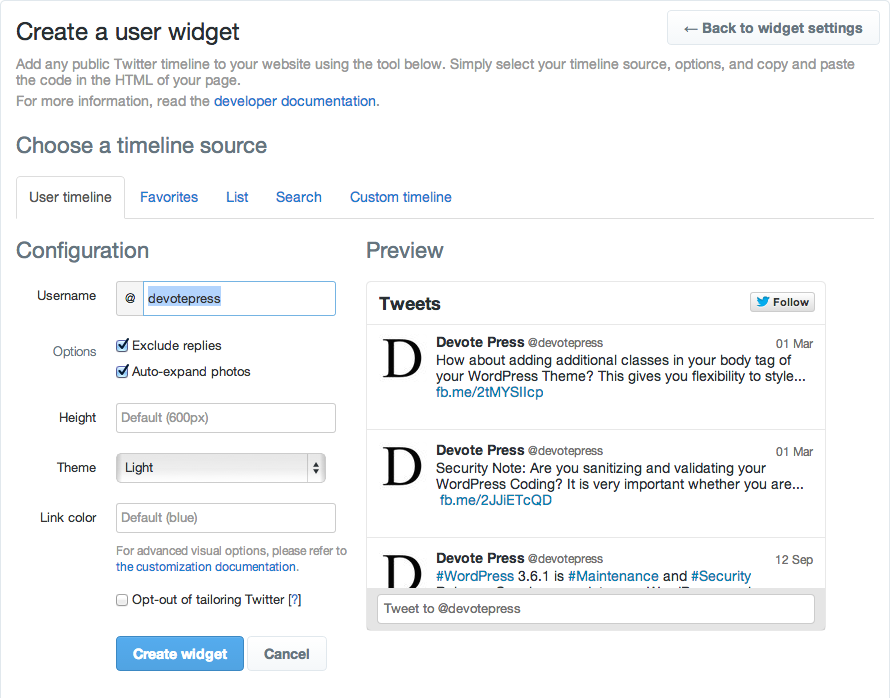
- Configure the widget according to your need through the ‘Configuration‘ section.
-
After you’re done, click on ‘Create Widget‘.
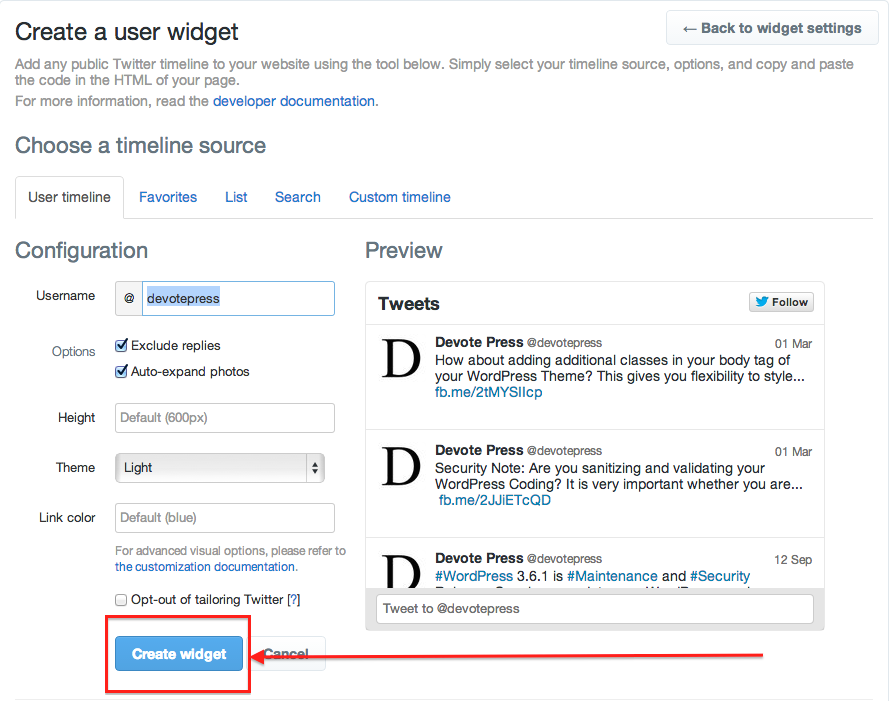
- After you press ‘Create Widget‘, you will get HTML code to use on your website.

You can use the code in your site anywhere you prefer. If you use the code on Pages or Posts, then the widget will be displayed on a Page or Post. And if you use the code on ‘Text Widget’ in sidebar, then it’ll be displayed on the sidebar.
If you want to learn how to add Twitter Widget Code to your sidebar, read the next article -> ‘How to Display Recent Tweets on Sidebar‘
