WordPress 4.7 will come with the setting that allows users to select a language to use in the admin. Prior to this change, using a different language for the admin required installing the necessary translations and editing the wp-config.php file or using a plugin.
A user-specific language setting will facilitate the running of a WordPress site in one language on the front end and administrate it in another without all of the previous hassles. For example, if a German newspaper site has contributors from all around the world, WordPress 4.7 makes it possible for each contributor to use the admin in his or her native language. The setting is available as a language dropdown on the user profile edit screen at wp-admin/profile.php.
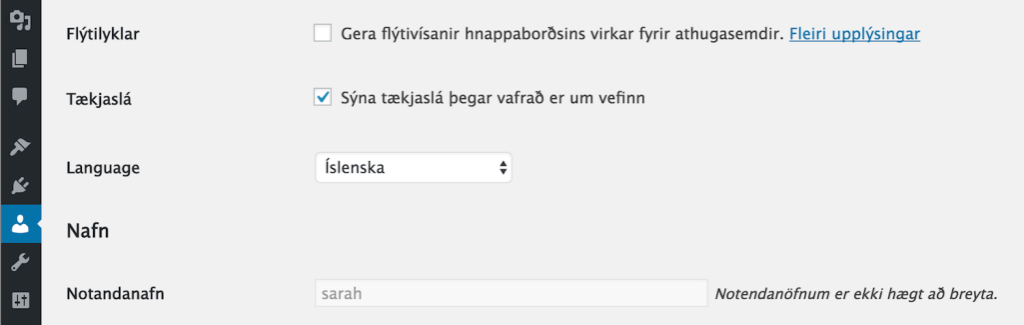
The setting is not visible if the site language is set to the default en_US. Users need to change the site language under Settings to something else and WordPress will then show available translations in the user profile language drop down.
The user-specific language setting comes as a result of work on a two-year-old ticket and contributors’ discussions at several European WordCamps during the past few years. It introduces a new get_user_locale()function that plugin developers will want to be aware of, especially those who have built other solutions that allow users to set a language for the admin.
Source: WordPress Tavern

