Back in February 2016, Facebook revamped their Like feature by introducing “Reactions”. This new feature allowed users to show how they felt about a post – whether it made them laugh or cry, or express emotions such as surprise or anger. This also finally solved one of Facebook’s perpetual problems: how to respond to a friend sharing bad news without implying that you “like” their unfortunate predicament. While it is not without its downsides (we still don’t have a dislike button, albeit for understandable reasons), we have to admit it’s pretty engaging. Wouldn’t it be great if you were able to set up such a system on your own WordPress website?
If your answer to the above question was yes, we’ve got you covered. There are few promising plugins offering you the option of setting up similar Facebook reactions on your own posts.
In this short post, we will be sharing with you a small list of plugins that allows you to add Facebook like reactions to WordPress, or at least providing similar functions.

Requires: 3.0 or higher
Compatible up to: 4.4.5
Last Updated: 8 months ago
Active Installs: 1000+
Ratings: 4.5 out of 5 stars
DW Reactions is a simple plugin that allows you to integrate a reaction menu, very similar to Facebook’s UX design, on your WordPress website. It includes 6 basic reactions – like, love, laugh, surprise, sadness, and anger.
DW Reactions is a relatively newer plugin. It enables you to implement the like reactions system in a couple of steps, and select exactly where you want it to be. This plugin has a pretty nice looking interface. However, the system itself has a few kinks. Like the system lacks configuration options, and it still isn’t compatible with multiple themes.
Aside from these issues, DW Reactions offers a solid and easy to implement like reactions system, making it perfect for users who want something that doesn’t require in-depth configuration. On top of its ease of use, the plugin’s developers are also pretty active when it comes to answering threads on the plugin’s support forum, which is always a great sign.
There is also a premium version available, DW Reactions Pro. It offers a more customizable experience. In addition to the free version’s regular features, the pro version also contains detailed reaction statistics – as well as historic data from individual users, additional reaction styles, and a widget enabling users to check out your most popular posts as far as reactions are concerned.

Requires: 2.8 or higher
Compatible up to: 4.5.4
Last Updated: 5 months ago
Active Installs: 700+
Ratings: 3.3 out of 5 stars
Reactions by Vicomi is another great plugin that allows you to add Facebook like reactions to WordPress. It offers a range of emotions with which your visitors react to your content by a simple click. There are 5 basic reactions – love, laugh, surprise, sadness, and anger. However, you can create custom reactions and change the text of each reaction to fit your website. Furthermore, there are 19 different layouts for your reactions menu, including text-based options, pixel themes, and a couple of more creative choices. You can also modify the accompanying text in your reactions menu.
Reactions comes with its own dashboard. This plugin will give you a report of your page views, engagement and referrals by analyzing the added reactions, so you can easily know which reaction leads readers to spend more time on your posts and how can these reactions influence your page views. It comes with a visible count showing how many people have selected any given option on each page.
That said, the plugin has its own set or drawbacks.
First of all, the like reactions menu includes an unattractive “Powered by VICOMI” announcement on its lower right side, which is a clear violation of WordPress.org’s rules for the plugins it hosts (since users aren’t asked whether they consent to that displayed). Secondly, to be able to customize your menu, the plugin will require you to sign-up to its developer’s platform, and use those login credentials to access its settings and analytics dashboard.
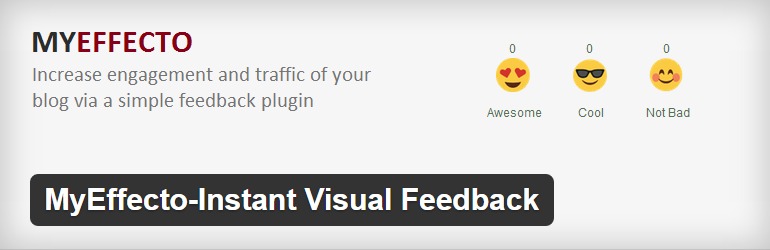
Requires: 3.5 or higher
Compatible up to: 4.5.4
Last Updated: 1 month ago
Active Installs: 1000+
Ratings: 4.1 out of 5 stars
MyEffecto is another plugin that helps you implement an emotion-based rating system to your WordPress website. It does this by providing your visitors with a simple menu, which includes multiple emotional responses ranging from the positive to the negative, very much like Facebook.
The default menu includes emoticons for awesome, love, like, dislike, and sad. Furthermore, the plugin provides you with the option to create new menus by mixing and matching dozens of emoticons and text labels.
This plugin has a solid configuration panel. By default, the like reactions system will be added to your blog posts after the plugin has been activated, which can be changed later to fit your taste.
As an added bonus, the developers behind the plugin seem to be pretty active on their support forum.
Final Thoughts
Integrating a Facebook reactions system into your WordPress website may actually benefit you in terms of receiving more feedbacks for your posts. While many may hesitate to leave a comment packed with actionable feedback, most people won’t think twice about clicking on a simple emoticon.
The more feedback you have at your disposal, the better decisions you’ll make when it comes to growing your WordPress website.
That’s all, we hope this article helped you add Facebook like reactions to WordPress. Subscribe and share your thoughts with us in the comments section below!
Reference:

