Do you want to make your Archive Page Titles elegant and sophisticated? Today, at DevotePress, we will learn how we can hide archive labels in WordPress quickly and easily and that too without any coding knowledge.
Archive Pages are very informative and it helps your users to see more of your content. The pages sure are important, however, displaying it as sophisticated as possible is what actually makes it appealing. WordPress, by default, adds a prefix in different archive page titles to give context and be more informative. But, while it makes your archive pages informative, a lot of users find it hideous for their site. The prefixes make your archive page titles a little longer. In order to make your archive pages more alluring, you can cut out the annoying long titles and display only what is important. In short, you can hide the tile prefixes and make your Archive Page Titles for your visitors. You can hide or remove Archive Page Labels such as “Category:”, “Tags:”, “Author:”, or any other labels.
So, without any further ado, let’s dive into the tutorial and learn how we can hide archive labels in WordPress easily.
Hide Archive Labels in WordPress
The first thing you need to do is download and activate Hide Archive Label Plugin from the official Plugin Repo. It is available for absolutely free.
Hide Archive Label is a free WordPress plugin to effortlessly hide archive page title prefixes on your site. It is an easy solution to hide Archive Label such as “Category:”, “Tags:”, or maybe “Author:” in WordPress. You can either partially hide the archive title or you can completely remove it with the plugin.
After activating the plugin, you can simply go to the plugin’s Settings page. Visit Dashboard > Tools > Hide Archive Label

You will be able to see a bunch of checkboxes along with a “Hide By” feature on the main Settings page.

On the Hide By option, choose either Remove Accessibly or Remove. If you want to just hide the Archive Label and not completely remove it, choose to Remove Accessibly. However, if you want to completely remove the archive label from your site and don’t want them even on the screen reader, go for the Remove option.

Just below that, you will be able to see checkboxes. You need to checkmark the archive page titles that you wish to hide from visibility. Here, I have check-marked labels like Category, Tag, Archives, Year, Month, and Day.
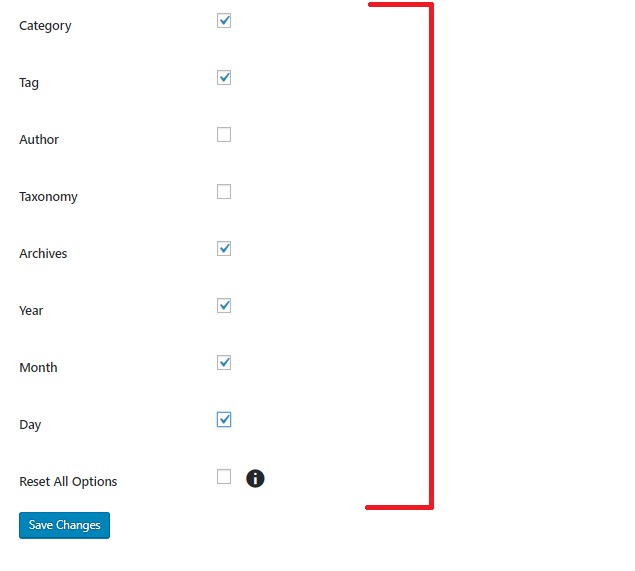
This will hide their respective labels from the original Archive Page Titles, making them shorter and attractive. Save your changes and you are good to go. Here is the before and after screenshot.


See how easy that was. Kudos to the Hide Archive Label plugin! The plugin made our task a lot easier and consumed very minimum time. You can now easily hide the archive labels and make your archive page titles more interesting and sophisticated.
If you have anything to add, ask or share, feel free to use the comments section.


Thank you. Sometimes I find it quite redundant, but don’t know how to hide it. Gonna try the tip now.
Great article. Was having a hard time how to get this done but now it’s good thanks to you.