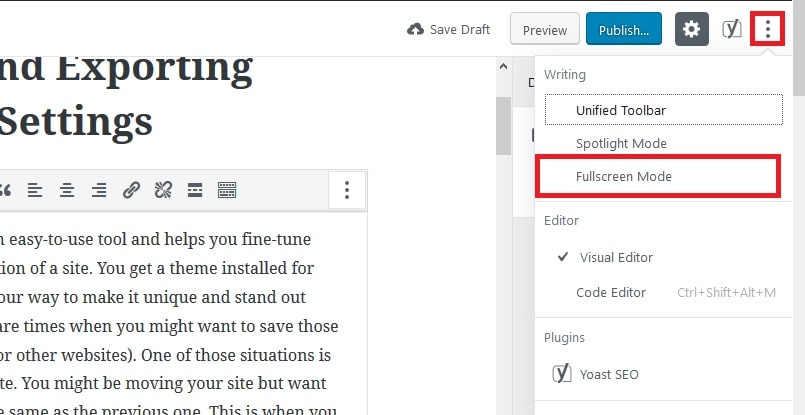Gutenberg 3.8 – the newest version of Gutenberg has been released with new features and improvements. The new update was released on September 12, 2018, with more than 30 enhancements included in it.
According to Matias Ventura’s release post, the update has included numerous improvements and tweaks. This time, Gutenberg 3.8 release highlighted a new “Full Screen” mode and improved mechanisms for styling blocks from a theme perspective. The update has also exposed the custom post type used to store reusable blocks from the block inserter as a way to manage saved blocks in bulk—an often requested feature.
The new “Full Screen” mode introduced in Gutenberg 3.8 hides both the admin bar and the menu. The main motive of the feature is to provide a distraction-free writing mode.
The block settings icon has been moved from the right side of blocks to the toolbar in an effort to split and streamline the efforts to refactor the toolbar. Also, it reduces clutter by keeping the icons together.

Gutenberg 3.8 has added user interface elements to manage the reusable blocks in bulk. Theme authors can now register editor styles for blocks by targeting the blocks themselves without having to fight CSS specificity, and without having to know the internal DOM structure for the editor.
Here are a few other notable changes in Gutenberg 3.8.
- Switch to a new hand-coded default block parser implementation and expand documentation.
- Implemented in both PHP and JS.
- Brings great performance improvements in both time and memory.
- Makes server-side parsing in PHP viable for accessing blocks as a tree.
- Use flex-box to render the block inserter layout to address different issues with spacing.
- Show a warning when a disallowed filetype is dropped on a MediaUpload.
- Improve Classic editor and Cloudflare notification modals.
- Improve empty elements filters in Slot implementation.
- Fix background clashing with some themes in Separator alternative styles.
- Fix the publish panel top position in FullScreen mode.
- Fix BlockIcon usage in embed placeholder when the resource cannot be previewed.
- Fix font size regression in PostTitle.
- Ensure Gutenberg repository is clean after install.
You can check out the full list of changes in Gutenberg 3.8 here.
The Gutenberg Editor is getting better with each updated version as it is getting closer to its final release. Also, the developers are implementing new features and refinements to make it as easier as possible for users to use it with each update. If you haven’t tested it yet, we suggest you give it a try right away. If you find something that bugs you, you’re always welcome to patch things you don’t like in WordPress.
You can subscribe here to stay updated with the new releases of Gutenberg Editor. And if you have anything to add, share or ask, feel free to use the comments section below.
Reference: WordPress, WP Tavern