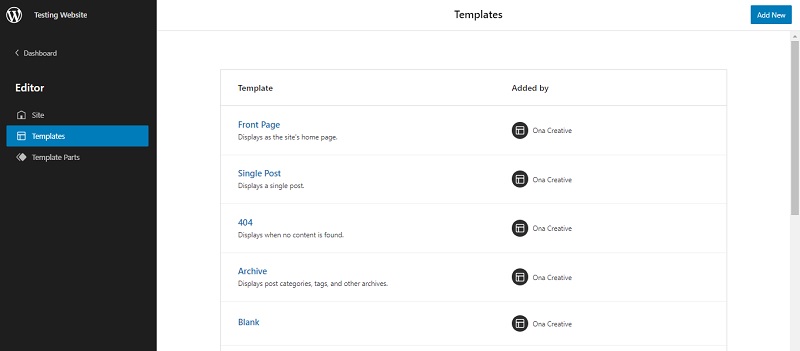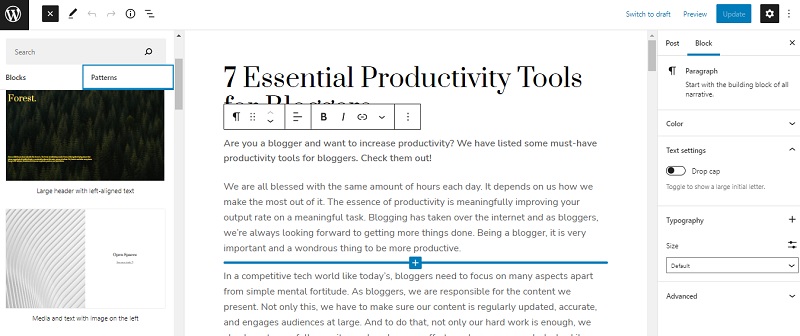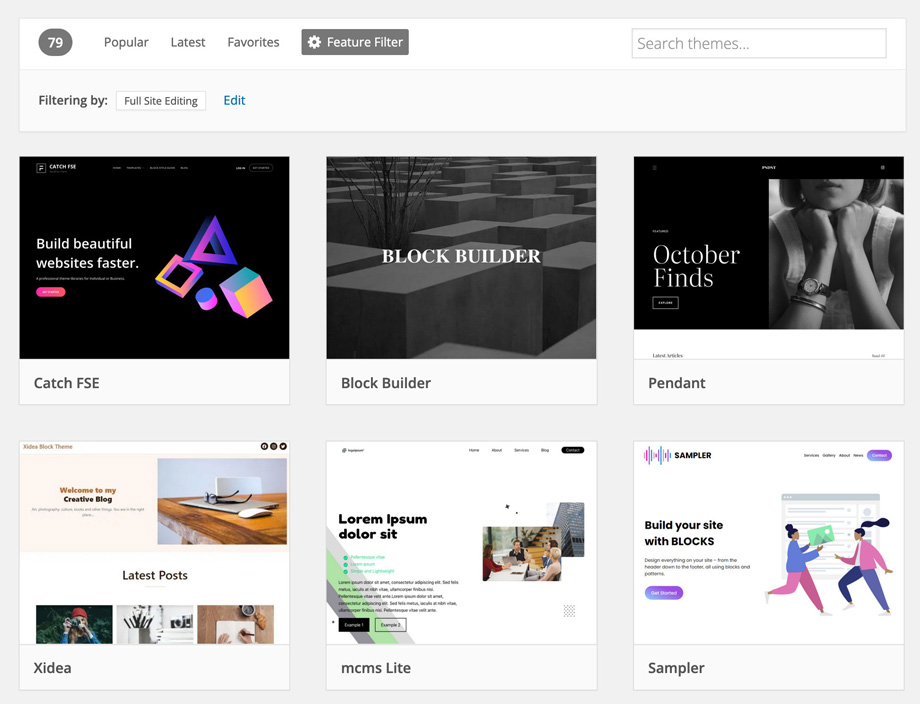Full Site Editing is a new way to design and develop websites in WordPress. It comes with a bunch of new fascinating features and functionalities that drastically changes the way we create and build things in WordPress. In this article, we’re going to learn the major features you must know in order to fully benefit from Full Site Editing.
WordPress currently holds more than 43% of the web and is the most popular CMS platform available. The simplicity and flexibility WordPress provides makes it obvious as to why the platform is growing and loved by all. The platform started as a blogging platform and with time, it has brought many new features and functionalities making it absolutely easy to use by all levels of users. In 2018, WordPress introduced us to the Gutenberg Block Editor and Blocks. It replaced the old classic editor and made it easier to create WordPress pages and posts with blocks. And now, in order to make the block editor more flexible and easier to use, the Full Site Editing concept emerged.
Full Site Editing (FSE) was introduced first with the release of WordPress 5.9 on January 25, 2022. FSE includes a collection of new features and blocks that gives an easier to design and develop websites and their content. Prior to FSE, all of the customization in our themes were done through the Live Customizer features. With FSE, the Live Customizer option is no longer available and everything is editable right from the front-end. So, basically, Full Site Editing allows you to use the amazing blocks beyond the content area and helps you create a unique website easily.
Now, with that being said, let’s now explore the amazing features that WordPress Full Site Editing offers.
WordPress Full Site Editing Features
Full Site Editor
One of the major features in Full Site Editing is the Block Site Editor. The block site editor replaces the Live Customizer feature that was available before FSE. Now, you can customize your whole site right from the front end. Navigate to Dashboard > Appearance > Editor to put your hands on the FSE. However, you need to keep in mind that the new site editor is only available when using a block-based WordPress theme. You can change your header or footer design whilst working on the page content and that too without leaving the screen.
Templates
You can create or edit the theme’s templates or template parts using WordPress blocks. By default, when you go to the editor, it will open the editor for the Homepage template. In order to edit other available templates, click on the WordPress logo on the top-left and click on the Templates. You can not only edit the available Templates and Template Parts but also create a new template for our WordPress pages and posts. The template editor provides you with a blank canvas to create a custom page template using blocks.
Block Patterns
There are also many pre-designed Block Patterns that you can use to add different sections. If you want to save some time and don’t want to start from scratch to design your site, then Block Patterns can come in handy. The block patterns feature makes it extremely easy and fun for authors to form beautiful, creative layouts for their posts and pages. It is not only limited to posts and pages, you can also insert the beautiful layout in your custom posts types like Testimonials, Services, Events, and more sections.
Global Styles Interface
The Global Styles interface allows you to control the look and layout of the whole site instead of only pages and posts. You can find the interface on the sidebar of the Site Editor. You can control your Site Typography, Color, Custom Color Palette, and Layout option with the Global Styles Interface. The interface allows you to fully change the look and feel of a certain block if you want to change a certain block’s appearance. So, if you wish to configure a block and change its appearances like color, typography, and layout, the Global Styles option is the one to lean on.
Block Themes only
If you are trying to get into Full Site Editing, then you must remember that only block-based WordPress themes support Full Site Editing. These Block-based themes are basically a new type of themes that are built completely using blocks. So, in order to use Full Site Editing, you must activate a block-based WordPress theme. You can explore some free Block-based Full Site Editing WordPress themes on WordPress.org Theme Repository.
Conclusion
So, these were a few major features that you must know in FSE WordPress Themes. Even though FSE has already landed in the core, many theme authors are still not yet fully into Full Site Editing. And not only theme authors, but users are also not comfortable using FSE and are still in the learning phase. The situation is completely understandable as Full Site Editing has brought drastic changes and has completely changed the way things used to work in Classic Editor.
But with the FSE being available by default, it is high time that we start exploring the possibilities in Full Site Editing.
Have you tried FSE? What features in FSE do you find the most fascinating? Feel free to let us know in the comments section below.