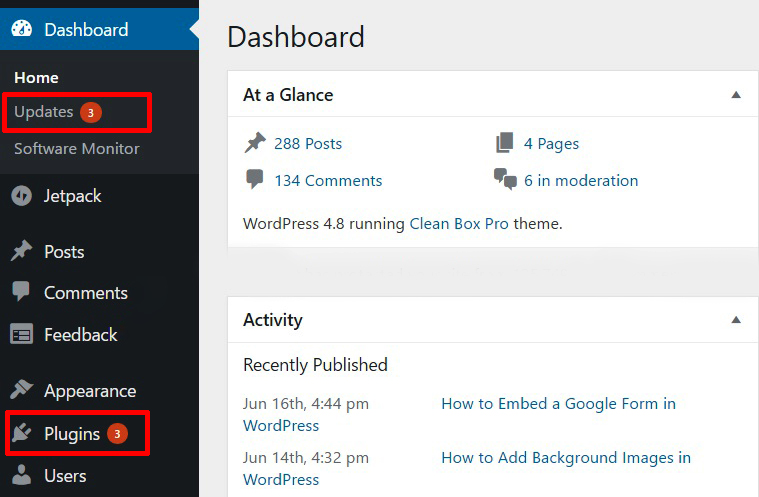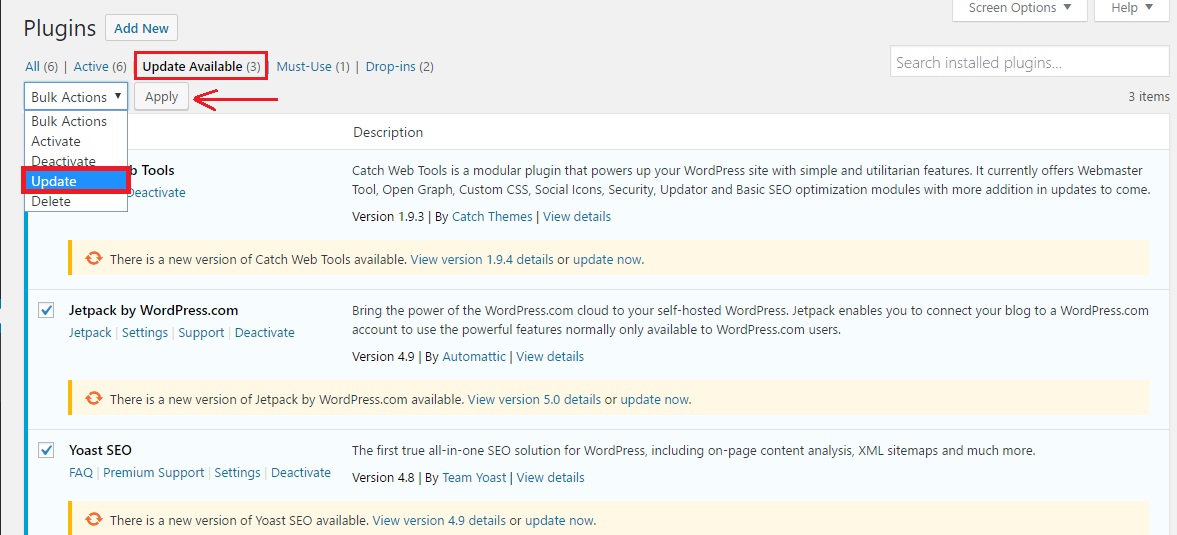Do you want to update plugins in WordPress? It is extremely important to stay updated with all the new upgrades in WordPress, including the plugins. You should always check if there are any new updates to your installed plugins.
Today, at DevotePress, we will be showing you how to properly update plugins in WordPress without any difficulties. So, without any further ado, let’s move on to our tutorial.
Properly Update Plugins in WordPress
WordPress comes with a built-in update system. It automatically checks for updates and notifies you whenever there’s an update available, whether it is WordPress plugins, themes or WordPress core software.
You can manually check for updates from your WordPress Dashboard > Updates or Plugins.
If there are any new updates available for the plugins you’ve installed, you will see the notification on the Plugins menu in WordPress admin bar. You can install these updates by visiting the Plugins page. You will see a notification below each plugin that has updates available for you to install.
You can now click on the Update Now to install each update. Your new updates will be installed in no time after that.
However, if there are updates for several plugins on your website, then you may want to quickly review and bulk update those plugins.
To bulk update plugins in WordPress, you need to visit the Plugins page and click on the Update Available link. This will bring up the list of all the plugins that have updates available. You can select all of them and then select Update > Apply from the Bulk Actions drop down menu.
…But Before You Update!
Before you update the plugins, it is very important to click on the View version details link to see what changes the plugin author has made. This will help you know what to expect in the new update. Unless the version details specifically say security update, it is better to wait one full week before updating the plugin. In this time, all errors usually get caught, reported and fixed. If your website has a heavy traffic, you might want to do the same as well. So, before updating, have a look at all the update details of the plugins.
So, that is it. You can now successfully update plugins in WordPress without facing any difficulties. Now that you know how easily you can update your plugins, go on and upgrade all those pending updates.
Have anything to share or add? Please use the comments to let us know. We’d love to hear from you.