Do you think your website has been hacked but not quite sure about it? Well, you can always check if it’s been hacked or not. Opening up your website to discover it’s been vandalized or replaced entirely is a pretty obvious sign that your website has been hacked. Unfortunately, hackers don’t always make it easier for you to notice that you’ve been hacked at all. Many modern website hacks are designed to avoid detection so they can pursue their purposes—collecting information, installing malware, and of course, spreading the infection to users and other servers—unhindered by efforts on your part.
Apart from the obvious signs, there are many common signs that will help you to know if your website has been hacked. So, without any further ado, let’s learn what those signs are.
Common Signs to Know If Your Website Has Been Hacked
Sudden Drop in Website Traffic
Looking at Google Analytics report can help you know if your website has been hacked. If you have a look at your Google Analytics and see a sudden drop in traffic, this could be a sign that your WordPress site has been hacked.
There are many malware and Trojans out there that can hijack your website’s traffic and redirect it to spammy websites. Another reason for the sudden drop in your website’s traffic is Google’s safe browsing tool, which might be showing warnings to users regarding your website. Every blogger and business owner needs to pay serious attention to their WordPress security. You can use Google’s safe browsing tool to check your website’s condition.
Bad Links Added to Your Website
One of the most common signs to know if your website has been hacked is data injection. Hackers usually create a backdoor on your WordPress site which gives them access to modify your WordPress files and database. Some of these hacks add links to spammy websites. These links are added to the footer of your website, but they could be anywhere on your website. Deleting the links doesn’t guarantee that they will not come back. For this, you need to find and fix the back door used to inject this data into your website.
Defaced Homepage
Defaced Homepage, probably the most obvious sign to let you know your website has been hacked. Most hacking attempts do not deface your website’s homepage because they want to remain unnoticed for as long as possible. However, some hackers may deface your website and replace your homepage with their own message. Some hackers may even try to extort money from site owners.
Unable to Login to WordPress
Being unable to login to WordPress is again one of the most common signs that your website has been hacked. If you’re unable to login to your WordPress website even if you’ve entered the correct password, there’s a high chance that hackers may have deleted your admin account from WordPress. And since your account does not exist, you would not be able to reset your password from the login page. Even if you add an admin account via phpMyAdmin or FTP, your website will still remain unsafe until you figure out how it got hacked.
Unknown User Accounts in WordPress
If your website is open to user registration, and you are not using any spam registration protection, then the spammy user accounts are just common spam that you can simply delete. However, if you don’t remember any user registration, and there are unknown user accounts, then your website probably got hacked. The suspicious account will usually have an administrator user role, and in some cases, you may not be able to delete it from your WordPress admin area.
Slow and Unresponsive Website
One of the common signs that your website might have been hacked is when your website starts getting slow and unresponsive for no reason. This happens as the hackers use other hacked computers and servers all over the world via fake ips to make your website the victim of the random denial of service attacks. Sometimes they are just sending too many requests to your server, other times they are actively trying to break into your website. This will result in a slow and unresponsive website. You will need to check your server logs to see which ips are making too many requests and block them.
However, there are times when your website is just slow and not hacked. In this case, you will need to boost WordPress speed and performance.
Suspicious Scheduled Tasks
Web servers allow users to set up cron jobs. Cron jobs are scheduled tasks that you can add to your server. WordPress itself uses cron to set up scheduled tasks, like publishing scheduled posts, and deleting old comments from the trash. Hackers can use cron to run scheduled tasks on your server without you knowing it.
And finally, we’ve come to an end of our today’s compilation of common signs that your website has been hacked. Not only these, but there also are some other signs too, like hijacked search results, failure to send or receive WordPress emails, unusual activity in server logs, etc. All of these are giving you a strong sign that your website might have been hacked and it is better to secure your WordPress site before it’s too late.





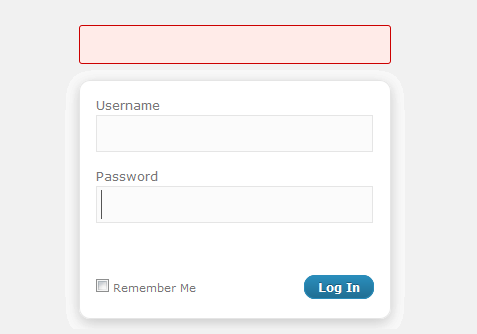



Love this article! It is always interesting to learn something about cybersecurity