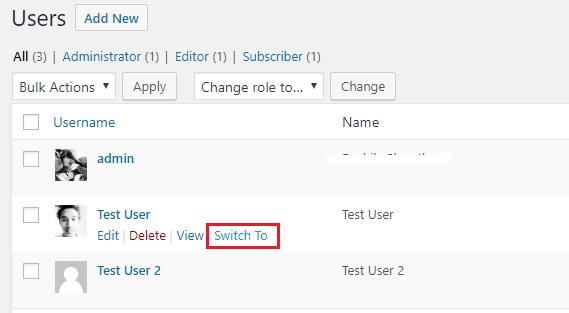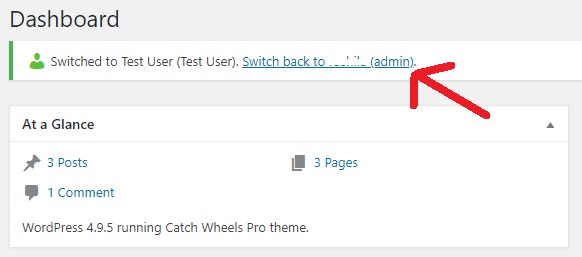WordPress comes with an array of amazing features and with all these features, you might need to switch between user accounts several times to test them. Sure you can manually log out and log in from a new account, but there’s an easier way to do that. And, today, we will be learning that way; how you can easily switch between user accounts in WordPress.
Let’s first learn why you need to switch between user accounts in WordPress in detail.
WordPress permits you to attach new users and admins to your website. Every user of your website is assigned by a specific user role, which allows them to perform different tasks. You can permit your users to sign up on your website and set a default user role for all new users by heading towards to Setting > General page.
As the author of a website, you will automatically be given the role of an administrator. Administrators are able to control each and every part of the website. This means you’ll also have the ability to handle all user accounts while testing new features of your website. It is very important when you have a WordPress membership website or an ecommerce website.
Having said that, let’s start our tutorial on how to easily switch between user accounts in WordPress. This will also save you from having to enter passwords numerous times.
Easily Switch Between User Accounts in WordPress
We will be using a simple WordPress plugin—User Switching for this tutorial. It is a free plugin and you can download it from the WordPress Plugin Directory or you can also directly install it from your dashboard. Activate the plugin once the download is finished. User Switching is a plugin that allows you to quickly swap between user accounts in WordPress at the click of a button.
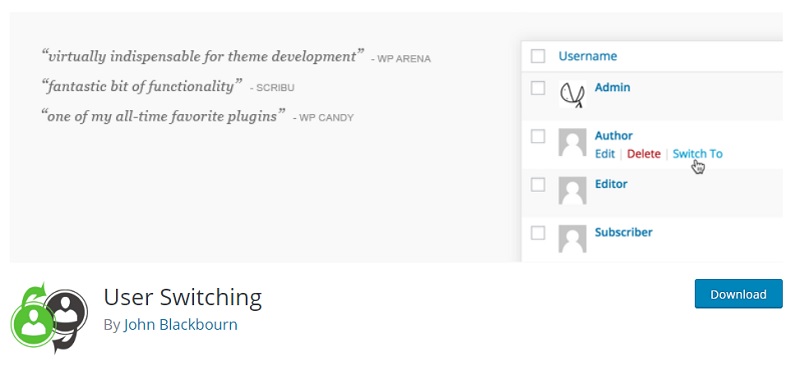
After activating the plugin, you can visit Users > All Users page from your WordPress dashboard. Here, other than yourself, you’ll be able to see a newly added option ‘Switch To’ on other users. Click the option and you’ll be swapped to the user account that you switched.
If there are more admins on your website other than yourself, they’ll also be able to easily switch between user accounts. After swapping to your desired account, you can continue testing your website logged in as that user.
And once you’re done with all the testing through another user account, you can switch back to your own account by clicking the link at the top of the dashboard.
So, that is it; easy, isn’t it? Learning to switch between user accounts in WordPress lets you focus on each part of your website from different perspectives.
We hope the article helped you to easily switch between user accounts. You can subscribe to our website via Email to receive notifications of new posts by email. You can also show us your love by following us on Facebook and Twitter.