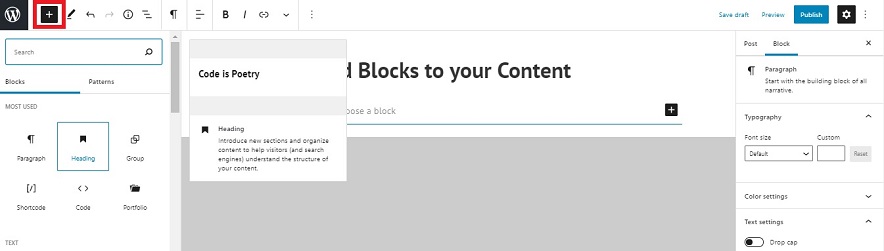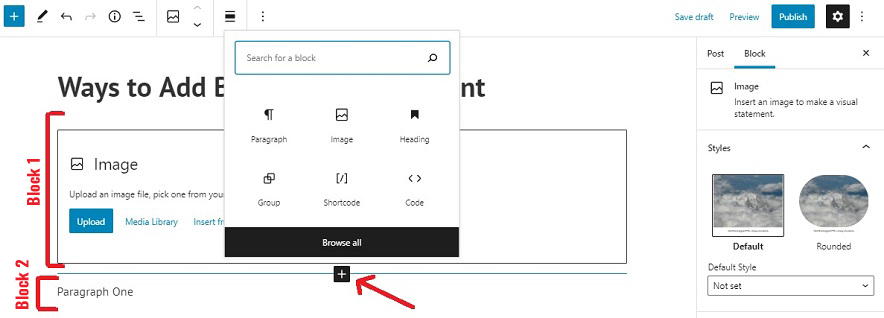Do you want to learn quick ways to add blocks to your site including posts, pages, and CPT? Today, we are listing out the seven ways to quickly add blocks to your content.
Blocks, blocks, and more blocks! WordPress, nowadays, is all about blocks. And why wouldn’t it be? It has introduced us to a new path of performing tasks prominently in WordPress. Gutenberg is also now a part of the core WordPress as the default block editor. The entry of Block Editor as the default editor has allowed most of the users to be familiar with blocks and display their content with blocks. However, there are still some users who hesitate when it comes to Gutenberg and Block Editor. Many might still be confused about adding and using blocks in the editor. Or you may be just new to WordPress. Therefore, if you are one of them, this article is for you. Below are the seven ways to quickly add blocks to your content. And you do not need any professional coding knowledge for this.
Drag and Drop
- Drag and Drop from the Inserter
From Inserter
- Using the + icon at the top left of the editor that opens block inserter
Manual
- Type forward slash followed by the block name; /image or /paragraph
[+] Icon
- Click the block +icon at the side of an empty block
[+] Icon In-between Blocks
- Slightly hover in-between blocks and click the + icon
Return Key
- Hit the Enter/Return key from a currently selected block to create a new block underneath it
Three Dots
- Three dots just above a selected block and choose to add a block above or below the current block
With these seven extremely easy ways to quickly add blocks to your content, you will never have to get confused about finding blocks. The default editor is all about blocks; you can find them in every corner of the editor. We hope this article helped you add blocks to your content in an easier way. Happy WordPressing!