No matter what kind your website is, be it a blog, a business, or an e-commerce, every website contains a contact page, the place from where your visitors try to get in touch with your company. It is one of the most important parts of a website. It connects businesses to potential and current customers. If people don’t know how to reach your company or find it difficult to get in touch with you, they may give up altogether.
So, in order to help your audiences find an easy way to reach you and find the information they need, it is very important to include these following 7 things on your contact page.
Things to Always Include on your Contact Page
Include a Contact Form

Having a contact form on your contact page might seem a little obvious, but many times it is ignored and single email links are given to the users as the only option to contact the website owners. By only giving email links, you will be forcing your visitor to launch a third party email program in order to contact you or to copy and paste the link in a different tab. It will most likely drive away even the most determined visitors. But, you should make sure the form is simple and easy to fill up. Only ask for the information you really need so that the users will not feel unsure or insecure about filling up the form.
Display your Physical Address

Having your physical business address clearly displayed on your contact page will satisfy people that might want to visit you and give you a bit of credibility as a business. With a number of shady businesses that exist on the internet that does not display a physical address, your business will be seen as more trustworthy if you display this information on your website. If you do not include the complete physical address on your contact page, people might become very skeptical of you and your business.
Interactive Google or Bing Maps

It is always useful to include interactive maps along with your physical address to help people take in your address in the form they may prefer. Showing your address in Google map will allow your visitors to use the Street View option to actually see the building you are located at. It will allow your audience to identify your business place easily in case they visit you. Your visitors will also have the option to get directions directly from their house.
Include Social Media Links

The contact page is a great place to list out all of your social media channels in one place. You might probably be showing the icons elsewhere on your website, but linking your social media accounts on your contact page will be a lot easier for your users. It will allow them to message you on a platform of their choice. Giving them this option can mean that visitors that hesitate with the email or the contact form might just click on the social media button and leave you a message via that channel instead.
Add Photos

Adding photos of your building or office will provide the users with something easy to remember and may encourage users that may have considered visiting your physical locations. Photos can also work as a very good trust signal that will possibly give that little extra incentive to the user in order to contact you.
Include Mobile Functionality to your Phone Number

We all know where mobile devices stand in our life. It has become one of the main ways to surf the web, which means people will also be visiting your contact page from their mobile devices and will try to contact you through that. Instead of making them try to remember your number to call you through their device, why not let them call you directly with just a click? This is something that your developer can easily implement and will definitely improve your existing contact page experience on mobile devices.
A Thank You Message
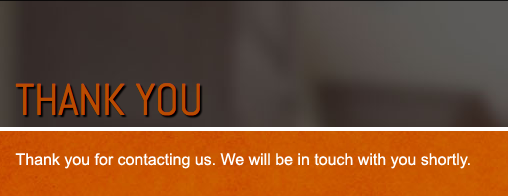
One of the best things to display after visitors hitting that “Submit” button is a separate page that thanks them for providing their details. Besides conveying gratitude, the content should also specify when to expect a response from you. Your visitors will feel more valued to see the thank you message that confirms their message was fully submitted.
There you go, 7 things to include on your contact page. You can add these things on your contact page according to the type of your business. Adding local information like your address and phone number may also help you with the search engine rankings and local searches.
More importantly, always remember that your contact page is the easiest way for your customers and prospects to like and trust you. So, use these tips and make a better impression on users through your contact page.
Featured Image: uckg.org


Great site you have here but I was curious if you knew of any community forums that cover the same
topics discussed here? I’d really love to be a part
of online community where I can get responses from other knowledgeable individuals that share the same interest.
If you have any suggestions, please let me know. Bless you!