Mistakes happen. Similarly, while we drop our comments, sometimes there are spelling or grammatical mistakes. In WordPress, by default, only administrators can edit comments in WordPress. And it can be frustrating for users when they’re not able to edit their own comments once it’s posted. Some users may want to modify their comments to add or remove something. So, what do we do? We go for WordPress plugins. WordPress plugins exist to help us achieve what’s not provided by default. Likewise, to allow users to edit comments in WordPress, we will be using a simple and quick plugin as well.
In this tutorial, we will be using a plugin named Simple Comment Editing. As straightforward as its name, it is a simple plugin that gives anonymous users the ability to edit and also delete their comments with extra functionalities. However, users will be able to edit or delete their comments only for a certain period of time.
First of all, install and activate the Simple Comment Editing plugin. Upon activation, you need to visit Settings > Simple Comment Editing to set the comment timer.
Since it is a plugin that solely focuses on allowing users to edit comments in WordPress, there aren’t any other customization options. However, if you want to use advanced options for free, you can download and activate a free add-on – Simple Comment Editing Options. Here we are trying on the add-on as well for extra functionalities.
Once you’ve successfully activated the add-on, once again you visit Settings > Simple Comment Editing page. Now, you’ll be able to see a handful of customization options. First, you need to enter your license key which was emailed to you earlier while downloading the add-on and then you can head towards other options.
Enter your credentials, preferable options, and hit the Save button once you’re done editing.
Now, your users will be able to drop the comments and will be able to edit them under the time limit that you’ve set. With a simple plugin and advanced add-on, it’s an easy task to make your users happy, isn’t it? Please note that you will be able to edit your comments only, not your email or name.
Also, you can allow your users to delete their comments as well. While editing the comment, there will be a Delete option in case your users want to delete their comments.
If your website receives a lot of comments, then you must allow users to edit comments in WordPress. It is also one of the features that make your website user-friendly. So why wait? Go ahead and make your site user-friendly.
Cheers!





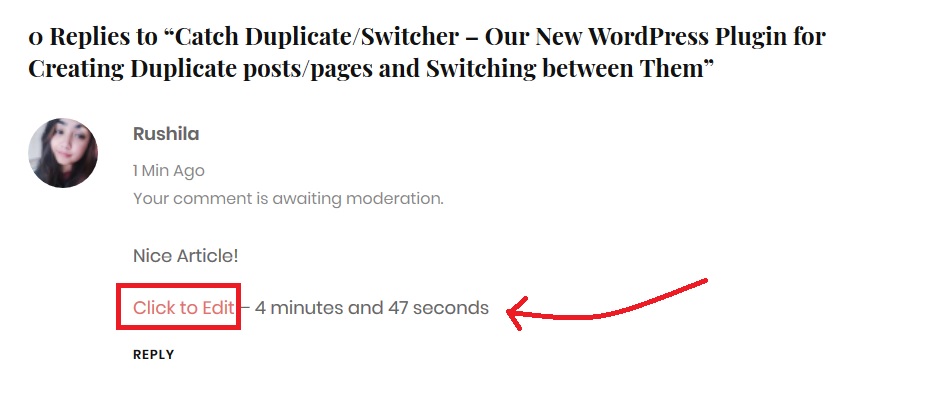

1 thought on “Allow Users to Edit Comments in WordPress”