A login popup modal in WordPress allows your users to login to your website to receive further services from you without having to leave the page they currently are on. It improves the user experience and engagement on your website, especially if you own an online store or any membership websites as you need to allow your users to register/login to your website. So, today, we will learn how you can easily create a WordPress login popup modal for better user experience.
When users click on the login link, they are generally taken to the default or custom login page, which then redirects them to another page. As the name suggests, a WordPress login popup modal allows you to display a login popup without leaving the page. And after logging in, you can redirect the users to any page. So basically, a WordPress login popup modal works faster and more efficiently to provide your users with a better user experience and make your site more user-friendly.
Here’s an easy way to create a WordPress login popup modal using a WordPress plugin.
Create a WordPress Login Popup Modal Using a Plugin
For this tutorial, we will be using a WordPress plugin named CSH Login. The CSH Login plugin is an easy getaway from all the heavy coding. With the plugin installed, you can easily add login links in different styles.
After you’ve installed and activated the plugin, click on the Modal Login option available at the admin panel. This will show you the main configuration page of the plugin. Now, on the Setup option, select the type of modal login that you want on the Select Type option.
Now, scroll down and manage the login/logout redirects. You can add custom URL and if not, your users will be redirected to homepage/current page. You can also allow users to generate their own passwords during registration.
On the Style option, you can display labels, background color, button color, link color, and font color. Also, you can also select an image for a background.
Once you’re done editing, save your changes and scroll up to copy the shortcode located at the top of the page. There are three options to go for—login widget, shortcode, and PHP code.
You can add the modal login to your WordPress sidebar. Visit Appearance > Widgets to drag the CSH login widget to a sidebar of your website to add the login popup.
You can also copy and paste the shortcode available at the top of the page, where you want to display the login popup. You’ll need to create a new page in WordPress or edit an existing one to add the shortcode in the content editor.
And that is it. You can now visit your website to see the plugin in action. CSH Login is a very simple WordPress plugin with crucial features and minimal design. You can also check out the premium version of this plugin that comes with advanced settings and features.
Now that you know how to easily create a WordPress login popup modal, go ahead and make your website more user-friendly.



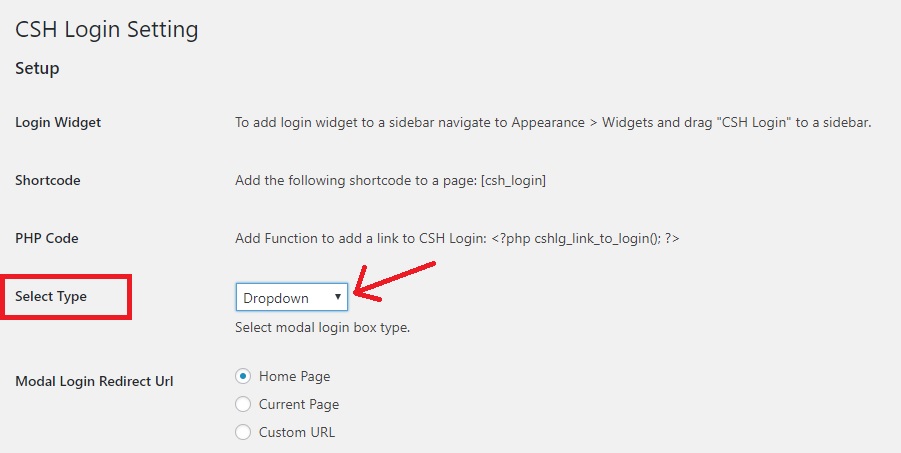


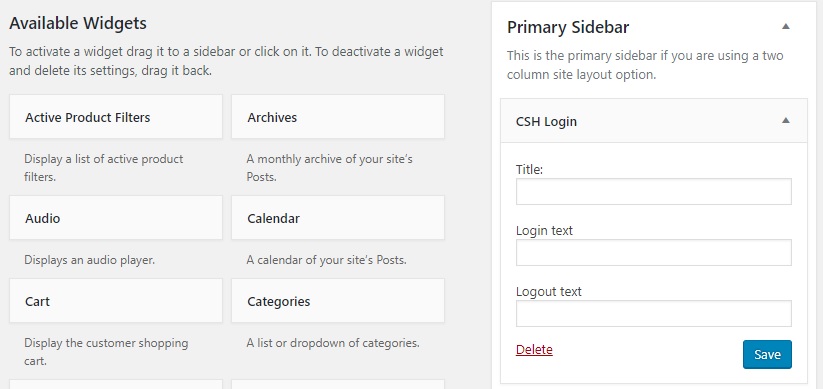
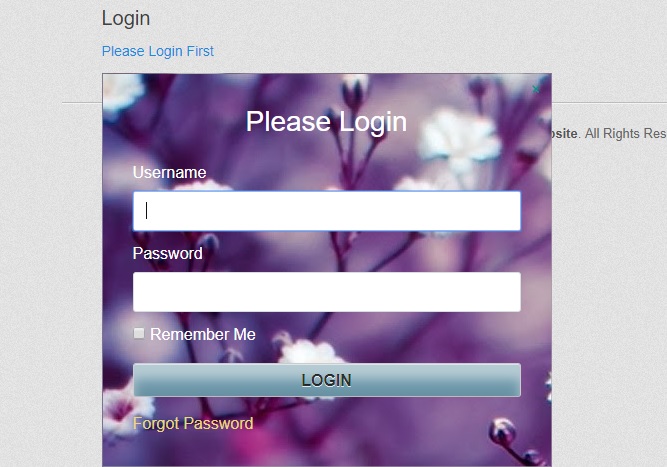
I like to read well-written articles. It looks like you spent a lot of time and effort on your blog. I learned a lot from your article and I have already bookmarked and am waiting to read a new article. keep up the good work!