The first few sentence of your article is very important to generate curiosity and interest for the readers who read your blog. If it can interest your readers and make them curious, they’ll read it. If not, there’s high chance that they won’t.
So, the best possible way to achieve this is to display only the best excerpt of your blog post in the home page of your website. You do that by splitting your content using the ‘More Tag’ option.
That way, the readers will divert their mind in the article – if the excerpt is good enough to interest them.
Here’s how you use the More Tag option in WordPress:
1. Go to Posts => Add New in your WordPress dashboard to create a new blog post entry.
2. Write a blog post.
3. Choose where you want to insert the more tag option and click on the ‘Insert More Tag‘ button in the toolbar of your visual editor.
After you publish the blog post, you’ll be able to see this work on homepage of your website.
The above example is demonstrated from the visual editor of your WordPress dashboard screen. However, if you use the text editor while writing a blog post and you want to use it there, then there are two options you can perform to achieve the desired result.
1. Use the ‘More’ tag from the text editor toolbar by selecting a place you want to insert the tag.
2. Second option is to manually write <!--more--> in the text editor screen. The added benefit of writing <!--more--> is that you can add your own custom message to it. For example, you can write <!--more Read rest of the article-->.
You need to custom type it every time, though.
Note: You cannot see the changes of ‘Read More’ in the preview of your blog post. You can only see the changes in the home page of your website.

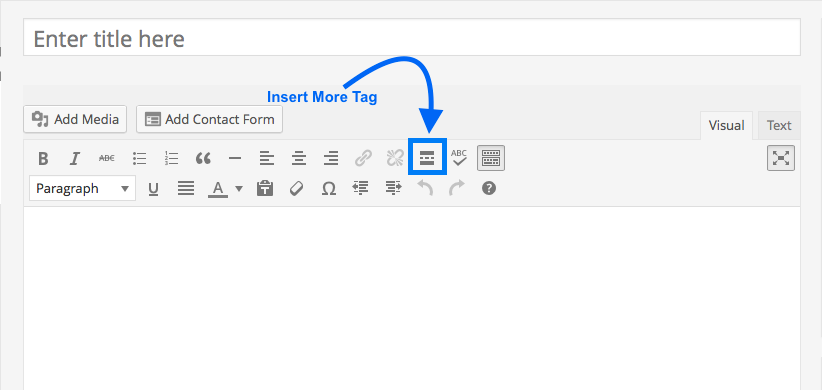
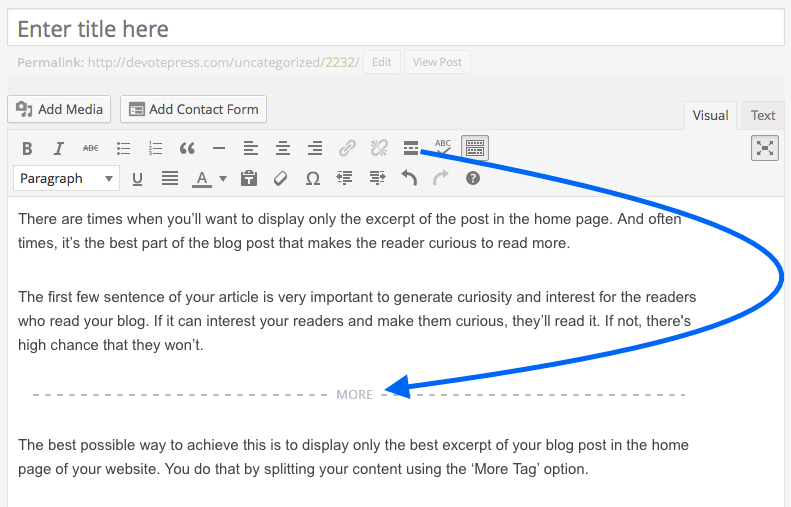
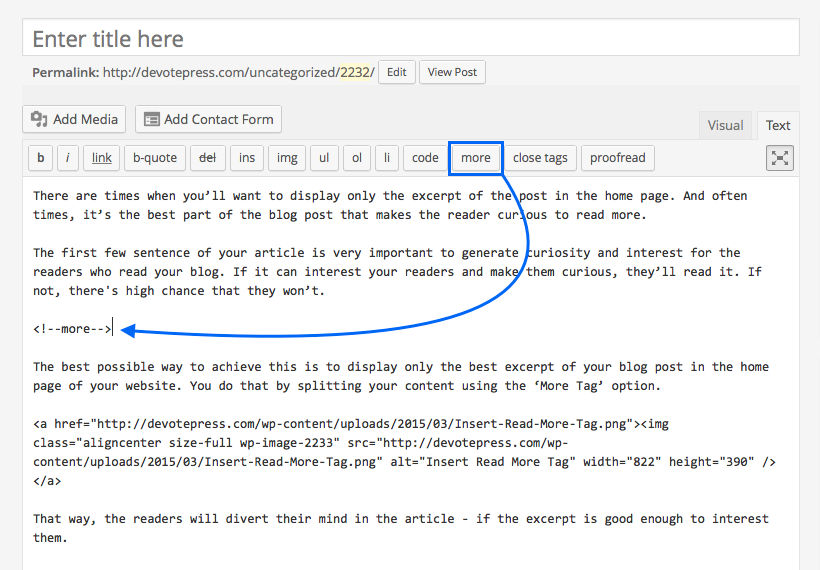
I genuinely take checking back here ordinarily because I differentiate you will go on to present valuable plugins. I look back to more great plugins that I can utilize on my sport-land.at
spartanol.com.hr
spartanol