There are times when you don’t want to share your blog post with everybody. You just want to share particular blog post with specific set of people. During this type of situation, it’s always better to password protect your blog posts on WordPress. You can then, hand them your password.
Here are the steps for you to password protect your blog post.
1. Go to Dashboard -> Posts

2. Choose the blog post you want to password protect

3. At the top right, besides your post editor you’ll see the ‘Publish’ screen option.

4. Click Edit on Visibility.

5. You will see list of 3 radio buttons. Public, Password Protected and Private.

6. Choose Password Protected.

7. Choose a strong password

8. Click OK and Update
9. Head over to the particular blog post to check if it’s password protected or not.

10. Type in the password to view your blog post.

11. If you can view your blog post, then you’re done. You’ve successfully password protected your blog post.
Similarly, you can also perform the same action for pages to password protect it.

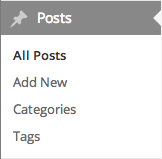
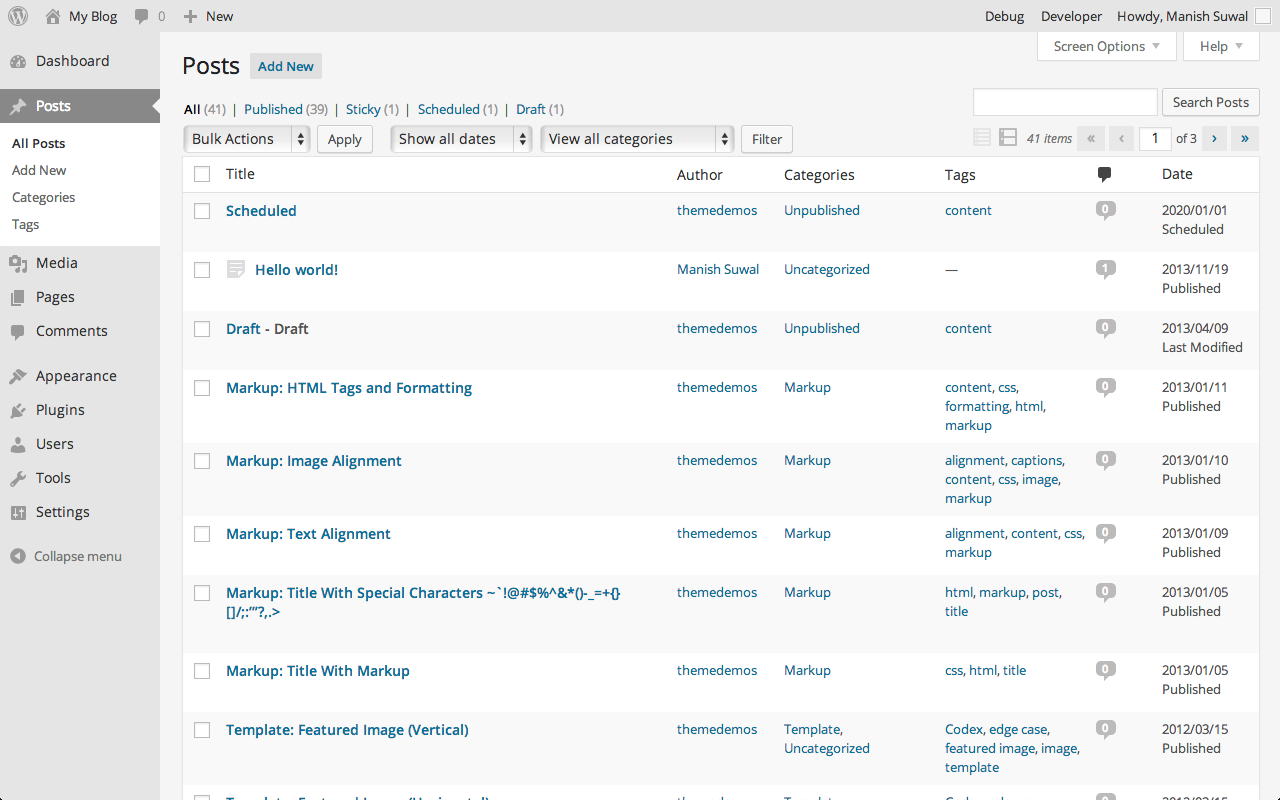
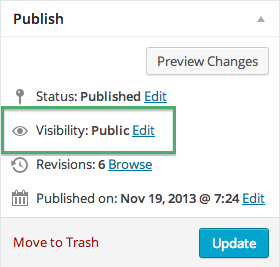
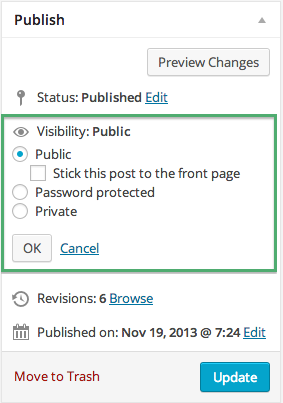
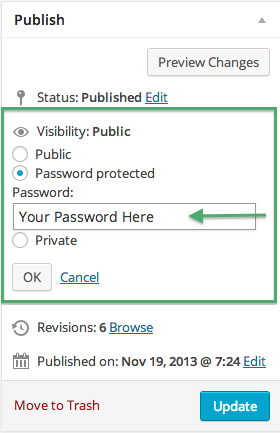

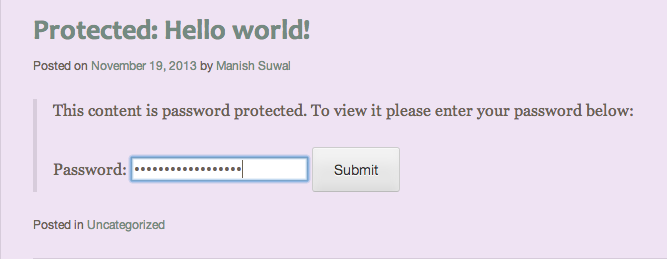
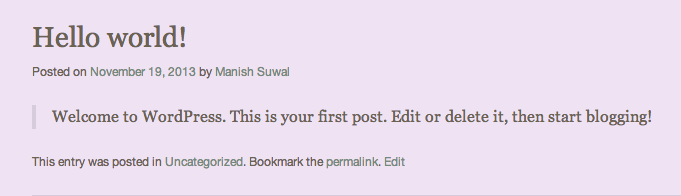
Valuable info. Fortunate me I found your website by chance, and I’m shocked why this coincidence did not took place earlier!
I bookmarked it.
Hello to every one, the contents existing at this website are actually awesome for people
experience, well, keep up the good work fellows.