WordPress.com has announced a series of changes for its editor to refine the writing experience.
This is the newest version of the so-called “high-speed editor” by the Automattic-owned blogging platform and hosting service. This was first introduced in late 2015. The adjustments have brought it closer to its classic WP Amin counterpart. Users can now easily access the drafts via a drop-down to the right of the ‘Write’ button. The post settings have been moved to the right from the left, and a collapsible sidebar has also been added. This change allows for the creation of a “distraction-free writing mode” (also available in the classic editor).
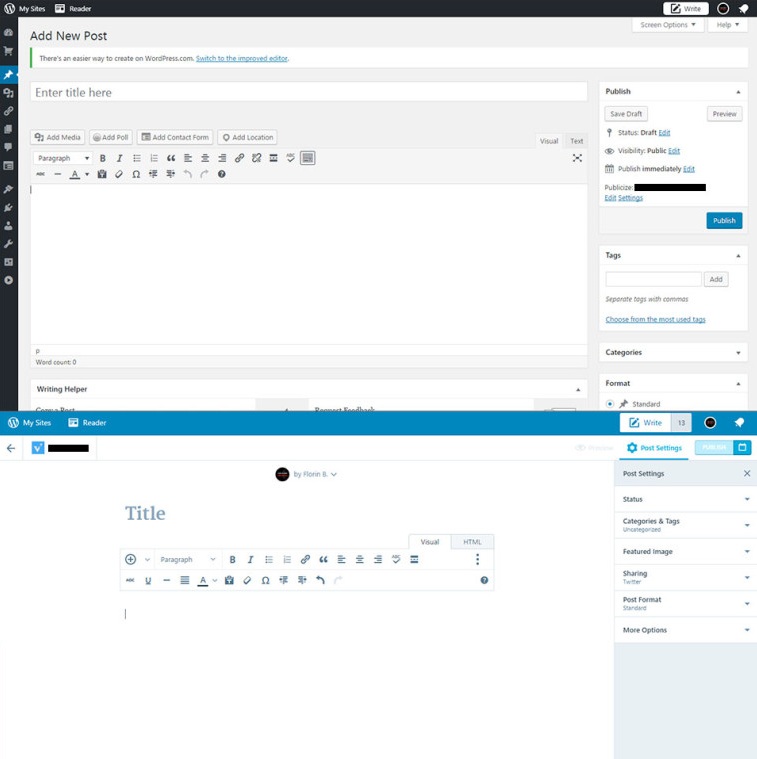
In addition to those features, now, upon creating a draft, the publish and preview buttons are permanently visible. Moreover, the saved state of the post, displayed in the lower left-hand corner, is much clearer thanks to this update.
Regarding future improvements, Joen, one of the designers of this new experience, said:
There’s a group of us focusing on editor improvements right now in the WordPress community at large. The key bits are embracing “blocks” as a way to attach more advanced layout options to each section of a post, so people can easily and quickly write richer articles than they could in the past.
Though these new features are also available for self-hosted WordPress sites with the Jetpack plug-in enabled, they are not yet present in the WordPress.com desktop application.
If this newest iteration of the editor still doesn’t quite float your boat, there’s always the possibility of using Google Docs to write posts for your WordPress site.
Source:


