Do you want to create a blogging checklist in WordPress easily to create engaging content and blog posts? Well, you’re at the right place! Today, we’re guiding you on how to create the ultimate blogging checklist so that you can avoid possible mistakes and post your high-quality articles.
Everyone likely makes mistakes while writing blog posts or publishing them. There’s always this chance that someone might forget something to add. That’s why even the most successful bloggers around the world use some kind of blogging checklist to help them keep track of their writing and publishing process. This also ensures your articles are in perfect condition and is really ready to be published. Creating a blogging checklist allows you to go through all the items that you need to check before publishing a post. It is useful in tracking mistakes and also allows you to work way faster and more effectively.
Now, let’s learn how to create the ultimate blogging checklist in WordPress easily for a better editorial workflow.
Creating a Blogging Checklist in WordPress Easily
The first step is to install and activate the Pre-Publish Checklist WordPress plugin from the WordPress Plugin Repository.
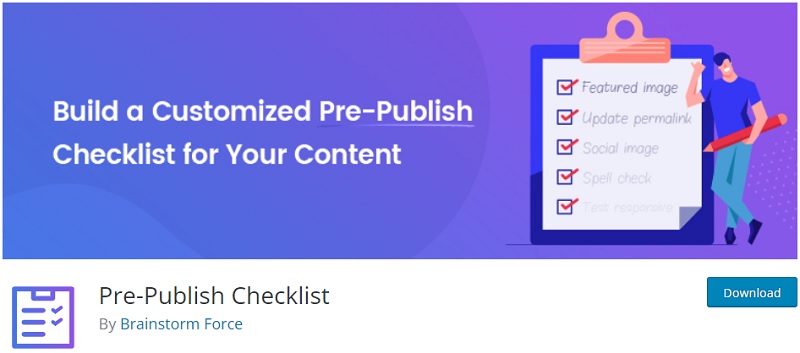
After activating the plugin, you need to visit the Settings > Pre-Publish Checklist page in order to further customize the plugin.
On the General Settings tab, you have two customization options: Publish Button action and Post Types. You can choose what the publish button action would be if your blogging checklist is incomplete. Another customization option is to choose Post Types where you wish to display the Pre-Publish Blogging Checklist. Save your choices once you’re done with the customization.
Then, on the Checklist tab, you can create and add your desired blogging checklist. You can create different checklists for all the post types you’d chosen. Once you’re done adding the items, you will be good to go.
Now, you’ll be able to see your blogging checklist on your WordPress dashboard as a meta box in the post type you had selected.
As you can see in the screenshot below, under the Post tab, there’s a Pre-Publish Blogging Checklist that we’ve just created. You can check/uncheck the items you’ve completed. The progress bar on the checklist increases as you progressively complete the checklist.
Make sure you review the checklist thoroughly before hitting the Publish button.
There you go; an easier way to display a nice on-screen reminder of all the items that you need to check before publishing a post. For those wondering what you should add to the checklist, the things you need to add to your blogging checklist really depend on your own editorial workflow and process. Nevertheless, if you need a few ideas, check out this Ultimate Blogging Checklist post.
Have anything to ask, add, or share? Feel free to use the comments section below.




