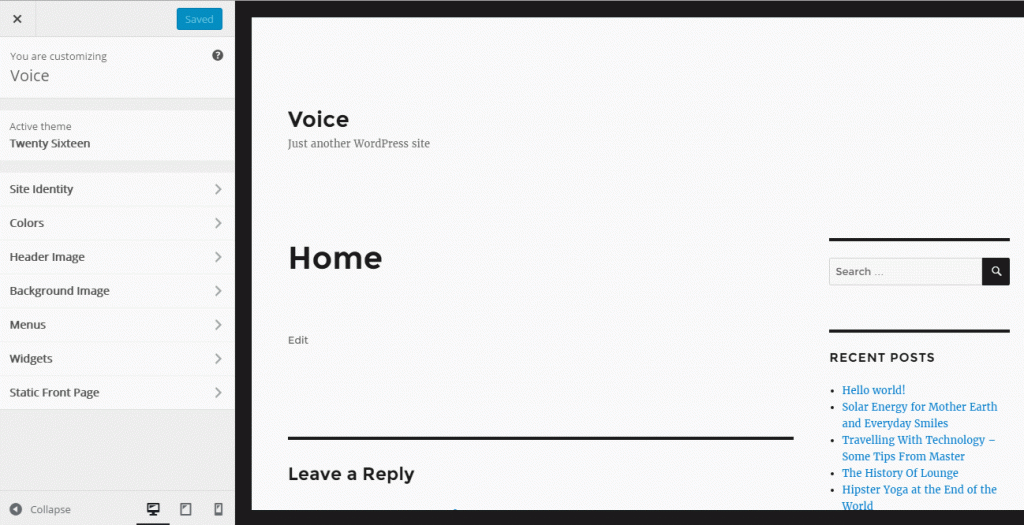WordPress Version 4.5 “Coleman” was made available on 12th of April. It is named in the honor of jazz musician Coleman Hawkins, who made the saxophone one of the quintessential jazz instruments. Like its namesake, WordPress’ Coleman is smooth, helping to streamline workflow. That should be music to your ears.
It is designed with editing improvements in mind which should help improve the content creation process. Several features of been included to streamline the little details that go into creating content.
Here are some of the main highlights of WordPress Version 4.5.
1. Providing Inline Shortcuts for Content
One of the more anticipated changes in WordPress is the ability to make inline changes to your content on the fly. It’s a time saving modification that allows users to add things like links, bold and italics without clicking buttons or moving to the “Text” editor to make changes in code.
For example, you could add “**” before your text in order to make it bold. Inline shortcuts are designed to improve productivity. Although it may take a bit of time to get used to implementing inline shortcuts, it may be worth the effort in the long run.
2. Supporting Responsive Previews
Previews in the “Customize” section of the WordPress dashboard can be useful to see the changes you make to your site before going live. In WordPress 4.5, you’ll be able to preview these changes for different display resolutions. This means you can switch between desktop and mobile device views to see how your website looks on those platforms.
When you’re optimizing your site for mobile technology, being able to see how it looks on those devices can help you make immediate changes. You want all of your users to have a good experience on your site, and responsive preview helps you achieve those goals.
3. Support for Theme Logos
Not every theme supports the use of logos in the “Customize” area of the WordPress dashboard. Version 4.5 integrates that capability within the core of the system. Instead of using the options or settings feature for the theme or installing special plugins, WordPress will allow users to insert their business logos directly into the theme from the “Customize” area. This could save time and help streamline the development of the site while adding your brand.
4. Improvements to Comment Moderation
Before, users were not able to see how comments appeared on the website without visiting the post and pages themselves. In WordPress 4.5, moderators are now able to see how the comment appears from the dashboard. For example, previous versions of WordPress would show the HTML coding related to links, italics, bold and other text formats.
This could be intimidating to sift through, especially if you don’t have experience in coding. After version 4.5, the comment will be viewed just as it appears on the website. A quick glance will allow you to determine if you want to allow the comment without trying to figure out what someone is trying to write.
5. Allowing Users to Login with Email or Usernames
In today’s world of username and passwords for multitudes of websites, it can be easy to forget login information. For sites that are incredibly popular, coming up with a unique and memorable username can be very difficult. WordPress will incorporate a login platform that will allow usernames or email addresses linked to the accounts. This makes it easier for visitors and staff to log into the system without fear of losing their credentials.
WordPress holds a very large market-share of CMS platforms on the Internet. Between regular updates to the core application and an ever-growing database of plugins and features, virtually anyone can build the perfect site for any reason. Business websites, personal blogs, eCommerce stores and more drive developers to continue creating a powerful online system that is user friendly. Create the perfect site regardless of your needs with WordPress. You may discover new ways of sharing information that you never thought of before.
Security Fixes
A secure website is extremely important. WordPress version 4.5 solves the following 3 security issues:
- SSRF (Server Side Request Forgery) bypass using Octal & Hexadecimal IP addresses
- Reflected XSS (Cross-site scripting) on the network settings page
- Script compression option CSRF (Cross-Site Request Forgery)
The security issues were reported by Yu Wang & Tong Shi of BAIDU xTeam, Emanual Bronshtein, and Ronni Skansing respectively.
Other “Under the Hood” features of WordPress Version 4.5 include:
Smart Image Resizing
Generated images now load up to 50% faster with no noticeable quality loss. It’s really cool.
Selective Refresh
The customizer now supports a comprehensive framework for rendering parts of the preview without rewriting your PHP code in JavaScript.
Script Loader Improvements
Better support has been added for script header/footer dependencies. New wp_add_inline_script() enables adding extra code to registered scripts.
Better Embed Templates
Embed templates have been split into parts and can be directly overridden by themes via the template hierarchy.
JavaScript Library Updates
jQuery 1.12.3, jQuery Migrate 1.4.0, Backbone 1.2.3, and Underscore 1.8.3 are bundled.
The Crew
This release was led by Mike Schroder, backed up by Adam Silverstein as Release Deputy, Mel Choyce as Release Design Lead, and the help of these fine individuals. There are 298 contributors with props in this release.
Why should you update to WordPress Version 4.5?
Besides to take advantage of the new features, updating your WordPress website will keep your site and files secure. Websites that stay on older versions have higher probability of getting hacked, as hackers can find out what WordPress version your website is on and worm their way in through the ‘backdoors’.
We hope this article gave you a good overview of what’s new in WordPress 4.5. We are particularly excited about optimized image generation and embed templates. What are you excited about?
Image Credit: http://skoobler.com/, https://cdn.scotch.io/ and www.greengeeks.com