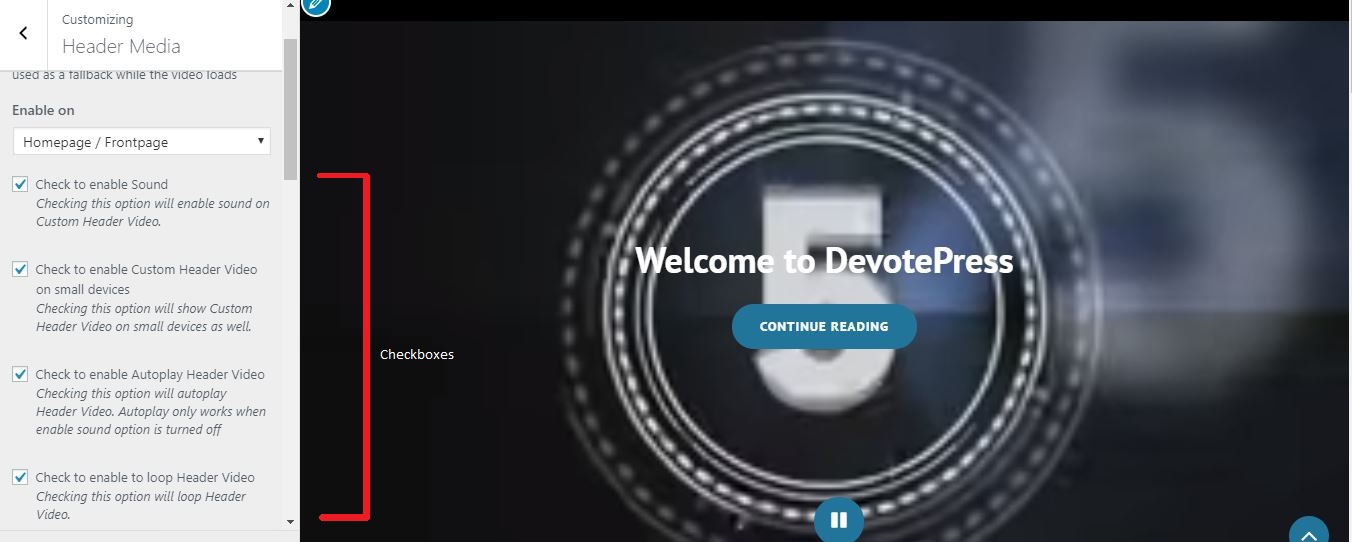– Header video doesn’t show on mobile.
– How can I enable sound on WordPress Header video?
– Can I use a video header that’s over 8MB?
Header Enhancement Pro – The PREMIUM Version
Header Enhancement Pro is the best go-to solution for fixing your header video issues. It comes with features like Autoplay, Sound Support, Mobile-Friendly, maximum upload size of 500 MB, and Loop.
Mobile responsiveness, sound support, and max. upload size are the main highlights of the plugin. Anyone who wants to add a header video might want their header video to be displayed on mobile devices too. This is something that WordPress does not provide by default. WordPress also does not support sound in header video, whereas, the Header Enhancement plugin empowers you with Sound Support. Furthermore, the plugin extends the maximum upload size of 8 MB to 500 MB.
An engaging header video with sound, full support for small screen sizes, maximum upload size, autoplay, and loop, what more could you ask for? It is everything that a website owner would want in order to keep visitors engaged to the website making it more attractive and attention-grabbing. You can either upload your local video or paste the YouTube URL of the video. Either way, your header video will be displayed elegantly across all screen sizes, even on mobile devices.
So, with Header Enhancement Pro, you won’t have to worry about anything, it takes care of everything. Mobile-friendliness? Check ✔. Sound Support? Check ✔. Freedom to upload a large video? You have it ✔. Autoplay and loop? It’s there ✔.
The plugin also comes with a free version. However, it provides fewer customization options.
Header Enhancement – The FREE Version
The free version empowers you with basic crucial features. The features you would get in Header Enhancement are Sound Support and Mobile Friendliness, features your header video needs to catch the visitors’ eyes. Similar to the premium version, you can either upload your local video or paste any YouTube URL that you want as your header video. Either way, your header video will be displayed elegantly across all screen sizes, even on the mobile devices. However, the maximum upload size is limited to 8 MB only.
Display Expressive Custom Header Video with Header Enhancement Pro– Tutorial
As for the tutorial, first, you need to install and activate the plugin (I am using the premium version). Upon activation, visit your header Media Option under Theme Customizer. (Dashboard > Customizer > Header Media)
Please note:
- The Header Enhancement Plugin, both free and premium, is compatible with WordPress themes that support the Header Media option.
- You can Autoplay your custom header video only if the sound is turned off.
Under the Header Media, you will find checkboxes added by the plugin. You can check to enable Sound, enable Custom Header Video on mobile devices, enable Autoplay, and enable Loop.
After that, scroll down and add the video you want to see as the header video. You can either upload your local video or paste a YouTube URL. Remember, the maximum upload size is 500 MB.
You can further scroll down and add a header image for backup. Also, you can add Header Media Title, Text, URL, and more.
Now, hit the Publish button to see the plugin in action. Your custom header video will now be displayed elegantly on your website. You can also check from your mobile device to see your custom header video shining the brightest.
Conclusion
To sum it all up, Header Enhancement Pro is the ultimate solution to fix header video issues and display expressive custom header video. If you really want to be THE ONE and make your website eye-catching, the header section should be your first priority. And videos are more powerful and expressive than images. That’s why you should add a bold and engaging video. With Header Enhancement Pro, your header video just gets better without any issues. The Catch Plugins team is providing something that the WordPress core does not and has done a commendable job. Kudos to the team.
Visit here to see the Live Demo of the plugin.
Buy Header Enhancement Pro Plugin here.
If you also want to fix the issue of your custom header video not being mobile responsive and not being able to play sound, or want to upload a video header that’s over 8 MB, then we suggest you go for Header Enhancement Pro. We’re sure you won’t be disappointed.