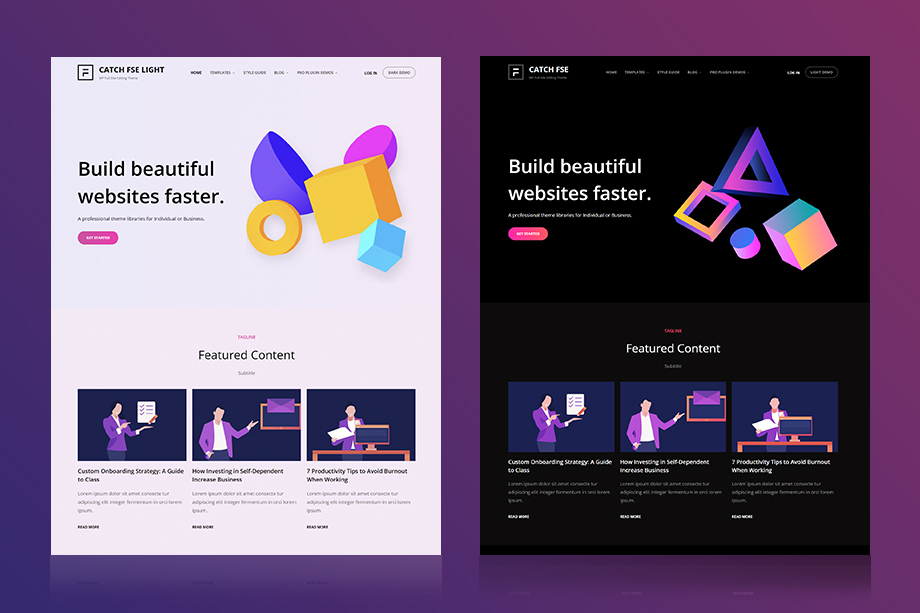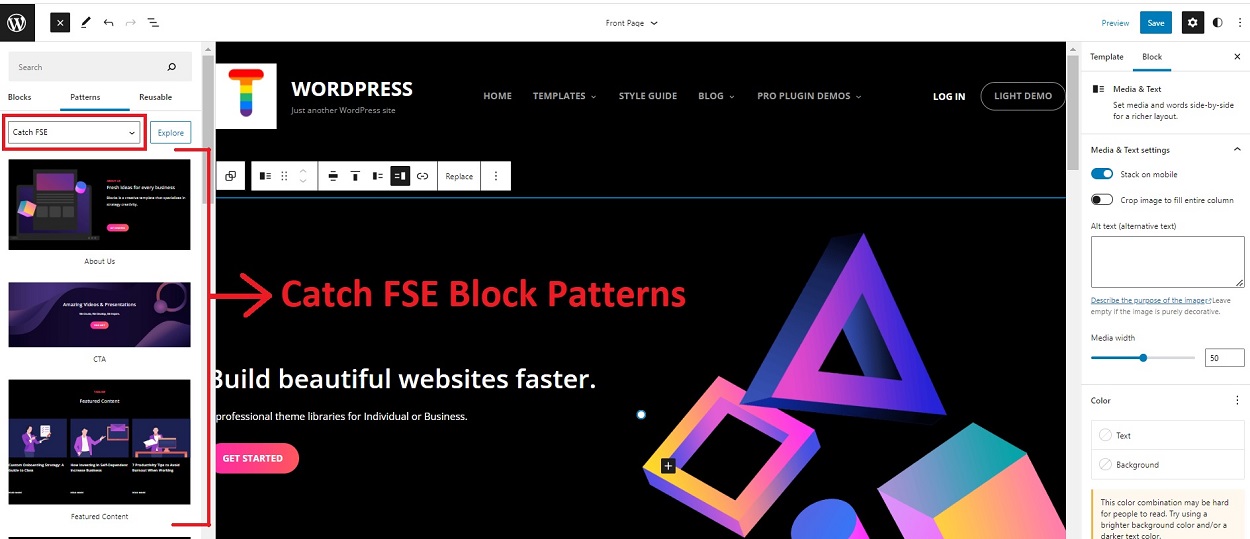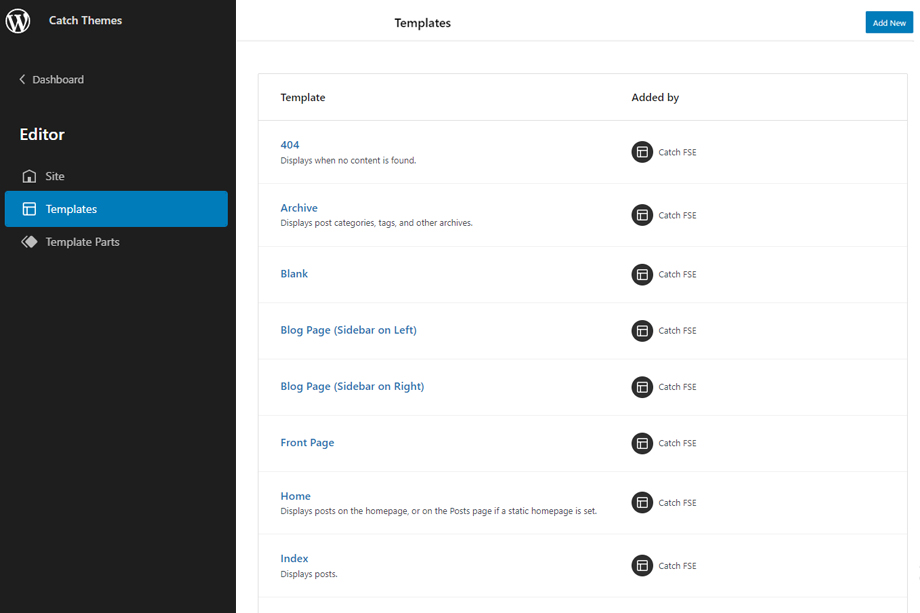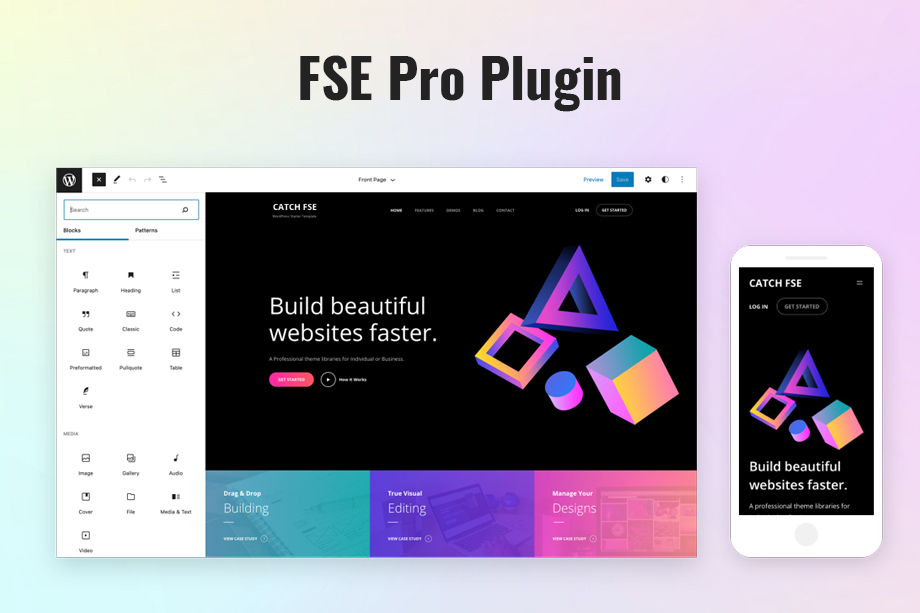Are you searching for the best free WordPress block theme for your website with Full Site Editing features in hand? Then, our today’s article might be of help. We’re reviewing a theme that’s been catching the eyes of many since its release, Catch FSE, the ultimate free WordPress Block theme for Full Site Editing. The theme is a combination of minimal aesthetic design and powerful features.
As we all know, WordPress 5.9 introduced us to the new era of WordPress with Full Site Editing in block WordPress themes. And the recently released WordPress 6.0 included even more block functionalities, a new intuitive style switcher/browse style, more template options, block locking options, and more. With amazing updates rolling out, WordPress Block themes are taking over the market steadily and the Full Site Editing is being adored by users as well. One among the many stunning block WordPress themes is Catch FSE. This theme is quite impressive at first look and boasts the aura that pushes you to give it a try. Also, the theme is absolutely free to download. So, why not give it a try?
The design in Catch FSE provides that professional vibe that we seek from a professional corporate site. Trying out the theme, I found it pretty impressive and all the features it offered were amazing and utterly easy to use. In general, the theme is worth a try, and also, if you want more, there’s an option to upgrade; we’ll talk about it later in this blog post. For now, if you want to try a WordPress block theme with Full Site Editing, Catch FSE is the one to go for. With this being said, here’s a quick review of Catch FSE, a free responsive Block WordPress theme for Full Site Editing.
Catch FSE – A Free Block WordPress Theme for Full Site Editing
Catch FSE is a Free WordPress Block Theme that comes with a minimal design for Full Site Editing. The theme suits best for all kinds of websites including blogs and corporate sites. It is a block-based theme and the theme is built in accordance of Full Site Editing features introduced in WordPress 5.9 and 6.0. It means that all the aspects including colors, typography, and the layout of every single page/post on your site can be customized to suit your need.
Recently released WordPress 6.0 included a new intuitive style switcher feature that allows you to switch styles on your site. In the Catch FSE theme, you can find the Browse Style Options and choose the style option that suits your site the best. For now, there are two style options you can opt for: Dark and Light.
Dark Color Style:
By default, the style option is selected on Dark and your site will have a Dark Color Scheme. Like in the image below, the style option is set to Default, which means your site now is in dark color mode.

Light Color Style:
Whereas, the Light color style brings out the elegance of your site gracefully and in a cleaner way. You can switch your theme style and switch to Catch FSE Light with just a single click in the Browse Style option.
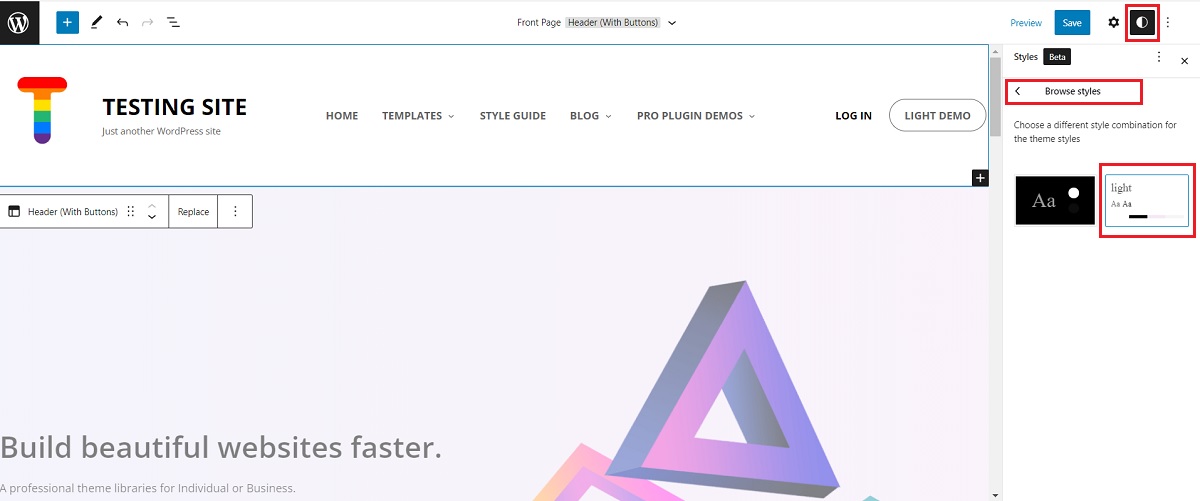
Multiple Block Patterns
One of the powerful features of Catch FSE is its Custom Block Patterns. This block theme comes with 20+ custom block patterns. The patterns added to this theme are highly customizable and highly responsive. You can drag and drop the patterns to add sections and designs, and eventually build your whole site in a unique way. Some of the patterns are:
- About Us
- Call to Action (CTA)
- Featured Content
- Header Media
- Header with Buttons
- Table
- 404 Header
- Archive Header
- Block Style Guide, and more.
In order to access the available block patterns in the Catch FSE theme, click on the “+” sign > Patterns, select Catch FSE from the drop-down menu and all the available Catch FSE Block Patterns will load steadily.
You can simply drag and drop the desired block pattern to the desired site area and customize them accordingly. For instance, in the image below, I have dragged and dropped the CTA pattern, one of the Catch FSE block patterns, and placed it just above the Featured Content section.

The image below shows all the customization of the selected CTA block pattern that includes several blocks like Cover, Heading, Paragraph, and Button. All of these blocks have separate customization options and will be displayed accordingly when a block is selected. As I have selected the whole Cover block, the displayed settings are of the same block.
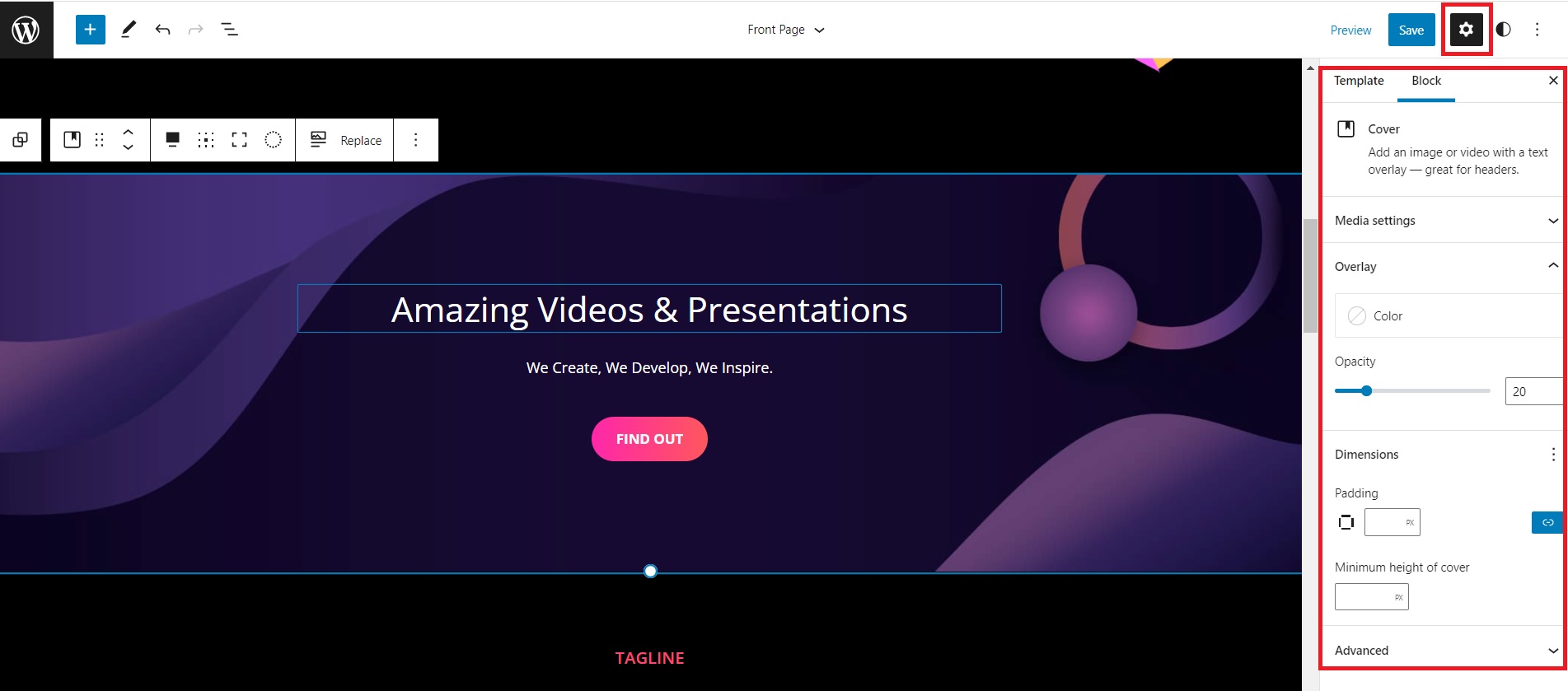
Make your necessary changes and click on Save to keep them.
One of the best things about this theme is that Catch FSE includes only those features that are absolutely essential to building a corporate website and those that add a little extra charm to the website. It doesn’t include unnecessary features and functionalities, therefore, we users don’t have to worry about our sites getting broken or slowed down due to this theme.
Moreover, Catch FSE is fully responsive and all the block patterns included in this theme are displayed beautifully according to the screen size.
Different Templates
The theme not only provides an amazing array of block patterns but also provides many templates and template parts so that you can edit everything on your site. Templates like 404, Archive, Blog Page, Home, Index, Page, Search, Single Post, Single Page, and more are available in Catch FSE. Also, there is a blank template available in case users want to build anything unique.
Template Parts
Moreover, there are also many Template Parts like Footer, Footer with Three Columns, Header, Header with Buttons, Page Content, Post Content, and Sidebar.
Download Catch FSE today and build your website with Full Site Editing with utmost ease and zero coding knowledge.
Download Catch FSE Theme Catch FSE Dark Demo Catch FSE Light Demo
FSE Pro – Premium Add-On Plugin
Too much is never enough when you are working on your site and want to build something unique for your business online. So, if you also want to get advanced Full Site Editing functionalities, it is recommended that you use a premium add-on plugin – FSE PRO. This premium WordPress Plugin to extend Full Site Editing provides a wide range of custom blocks and block patterns. The plugin is highly recommended by the Theme Authors in order to fully benefit from Catch FSE.
This premium add-on plugin offers 8 different custom blocks and 25+ beautiful block patterns.
FSE Pro Blocks:
The 8 custom blocks in FSE PRO plugin includes:
- Case Study Block: Display your most interesting content with various customization options.
- Popup Video Block: Add a responsive video icon along with the “Watch Now” text.
- Slider Block: Add custom slides and display your content in multiple columns.
- Skills Bar Block: Display your strengths and talent in the % bar with numerous style options and customizations.
- Header Search Block: Add a responsive search icon that comes with a Show/Hide search bar upon clicking.
- Header Social Block: Add a social icon with an option to Show/Hide social icons upon clicking.
- Masonry Block: Display your gallery in 1 to 4 columns with various customization options.
- Tabs Block: Can be used to display your portfolio elegantly.
How to Add FSE Blocks:
You can add FSE Blocks through the drag and drop feature. In order to add any block from FSE Pro, click on the “+” sign on the top bar and the Blocks tab will open. Now, you need to scroll down to find the FSE Pro blocks section. Drag the desired block and drop them on the site area. You can find the customization options of a certain block on the right side of the screen upon clicking the Settings icon.
In the image below, I have dragged and dropped the Header Social block in the header area of the site. This Header Social Block comes with an option to Show/Hide social icons upon clicking the button.
Similarly, you can add other FSE Blocks in the same way as well. The block setting will be displayed on the right side of the screen under the Settings icon. As you can see in the image below, the customization options of the Slider block can be seen on the right side.
You can customize the FSE block your way and Save your changes to keep them.
FSE PRO Block Patterns
The premium add-on plugin, FSE Pro comes with 35+ FSE Block Patterns that are sure to bring uniqueness to your site. Some of them include:
- Case Study
- Homepage One
- Featured Content One/ Two/Three
- Footer Four Columns
- Header Media
- Header with Center Logo
- Logo
- Pricing Table One/ Two/ Three
- Service One/Two/Three/Four
- Testimonials One/Two/Three
- Skill bar patterns
- Multiple Header Patterns
- Multiple Footer Patterns
The insertion of block patterns are same as FSE blocks. Easy and quick!
Conclusion
All in all, after using the Catch FSE theme, it is safe to say that this WordPress block theme is promising and is expected to expand with each update. Since it is absolutely free of cost and users are getting so many block patterns along with other amazing FSE features, Catch FSE is worth a try and can help you build you dream website using blocks. Also, the premium add-on plugin works wonderfully and is getting better with each update.
Try out the Catch FSE theme today and bring your imagination to life!