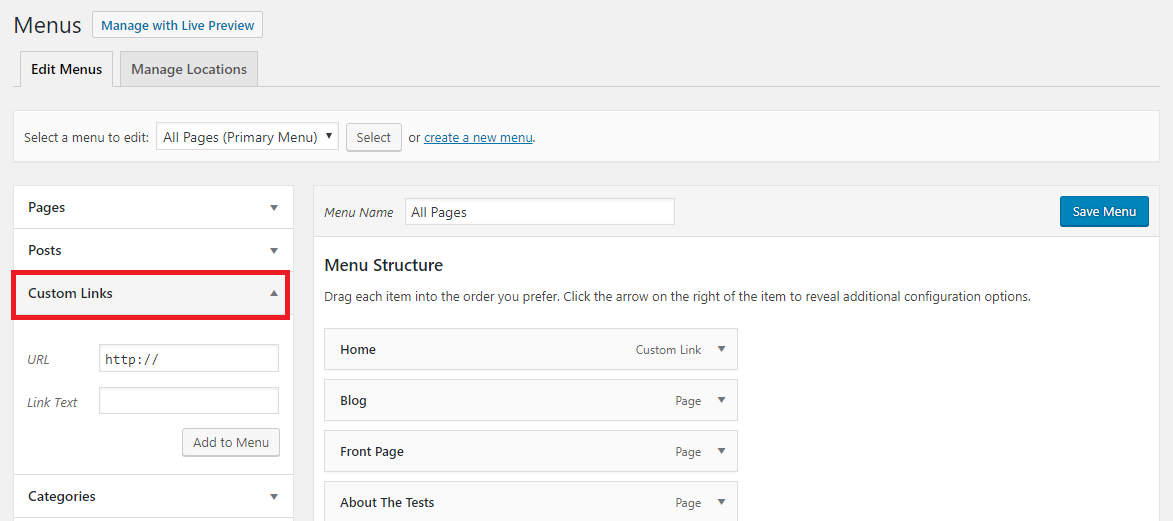Do you want to add a phone number link to WordPress navigation menu? Adding a phone number to your website is probably the best idea to go for if you want your visitors or customers to contact you directly and prominently. And where else can be a better than your WordPress navigation menu to display your phone number to the world at large, right? And with smartphones being so popular nowadays, it is really essential to provide your phone number to your visitors in an easy way. Adding a phone number link will help your visitors to directly click to dial from their smartphones. So, if you’re thinking about adding a phone number link on your website and want to highlight it, then you might want to stick with this article. Without any further ado, let’s get started.
Add a Phone Number Link to WordPress Navigation Menu
First of all, login to your WordPress dashboard and head over to Appearance > Menus page.
Here, you’ll be provided with two main configuration options. The first one is Edit Menus and Manage Locations being the second. In the Edit Menus page, you will be able to edit the WordPress navigation menus your way. On the left section, click the Custom Links option to add a phone number link to WordPress navigation menu.
Now, click on the URL and remove the http:// that has been added there already by WordPress. Then, replace it with the phone number that you want to provide for your visitors. It requires you to enter your phone number in the following format:
tel:+(yourphonenumber)
The tel+ will let your phone know that it is a phone number. Remember that you shouldn’t add any extra punctuation or space here. You will also have to enter the area code or country code while entering your phone number.
Now, it’s time to enter the Link Text. Here, the text you enter will be displayed to your visitors. After you’ve entered the Link text, click on Add to Menu button.
Before saving your changes, make sure your phone number has not been set as a sub-menu item so it’s easily seen and accessible. Finally, click on Save Menu and visit your website to see your phone number on your WordPress navigation Menu. Your visitors using a desktop will not be able to call you directly, however, they’ll be able to see the phone number you provided. And your visitors on a smartphone will be able to click it and dial you directly from your website.
We hope this article helped you add a phone number link to WordPress navigation menu. If you have anything to share, please feel free to use the comments section below.