Social Media Platforms have become a part of our daily life and its impact today in the tech field is REAL. It is also an opportunity through which you can attract more audience to your website and grow your visitors. No matter what platform it is, be it Facebook, Twitter, Instagram, Pinterest, or anything else, there are audience surfing and looking for content. So, if there are people in every platform, why not draw the audience to your website from every way possible? Why not integrate something that can be beneficial to your website, right? So, today, we will guide you on how one can add social share buttons in WordPress.
When you integrate social share buttons into your website, not only will it be easier for your audience to share articles, but even you can benefit from it by pushing your articles to success. Your articles will get the exposure it actually deserves. The easiest way to add social share buttons in WordPress is to use a simple social sharing plugin.
So, without any further ado, let’s dive right into the tutorial and start driving traffic to your website with social share buttons.
Adding Social Share Buttons in WordPress
As mentioned earlier, we will be using a simple social sharing WordPress plugin for this task. With the plugin, even the beginners will be able to add social share buttons on their blog. For this tutorial, we will be using Shared Counts plugin. It is a simple and sophisticated social media WordPress plugin that will do the work for you in no time.
In order to configure the plugin, head towards Settings > Shared Counts. On the configuration page, scroll down to the Display section. There’s a bunch of customization options; you can select the social media platforms, add reCAPTCHA, choose the social share button style from various types, location, and select supported post types.
Here I have enlisted Facebook, Twitter, Pinterest, and LinkedIn platforms. There’s a dropdown menu with many other social media platforms as well.
I have selected the Share Button style as Classic, the share button to be displayed before content and selected post as supported post types.
Select the ones you feel comfortable with and don’t forget to save your changes.
And that’s it. The blog posts on your website will feature elegant-looking social share buttons. You do not have to worry about the plugin breaking your site as it is fully responsive. Also, the plugin is extremely lightweight.
So, why wait? Add social buttons right now and attract more visitors to your website.
Do you have anything to ask, add, or share? Feel free to use the comments section below.



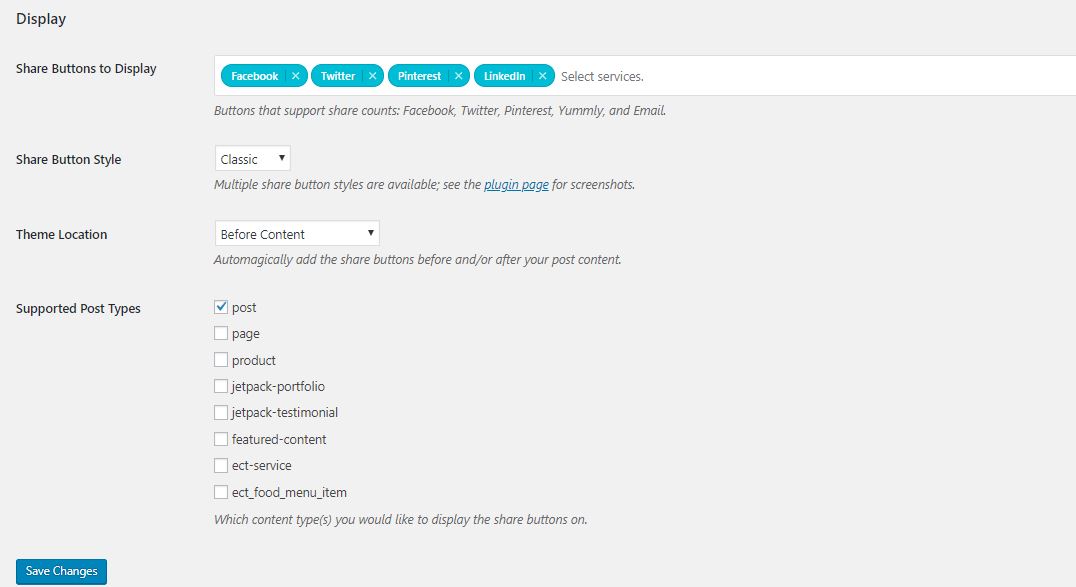
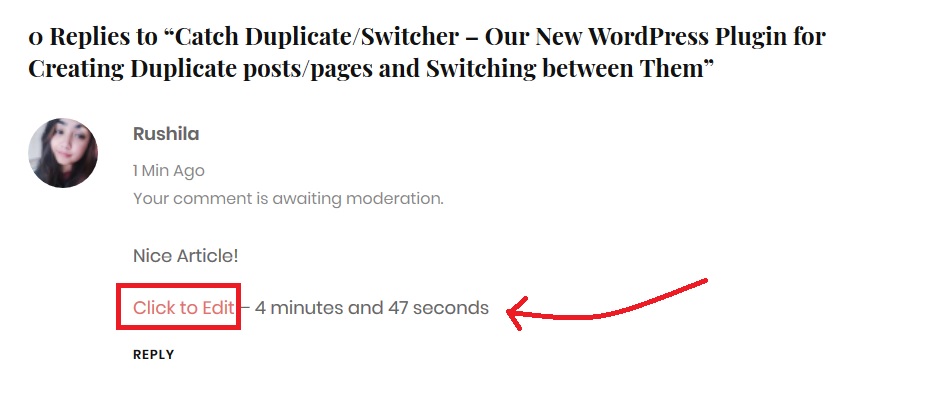
very helpful.
Thanks