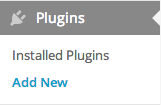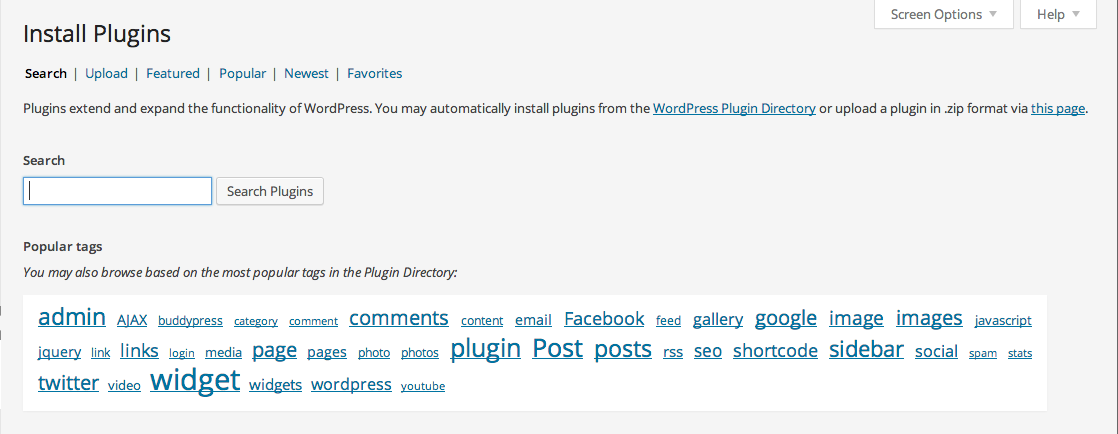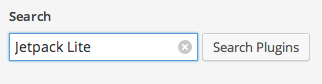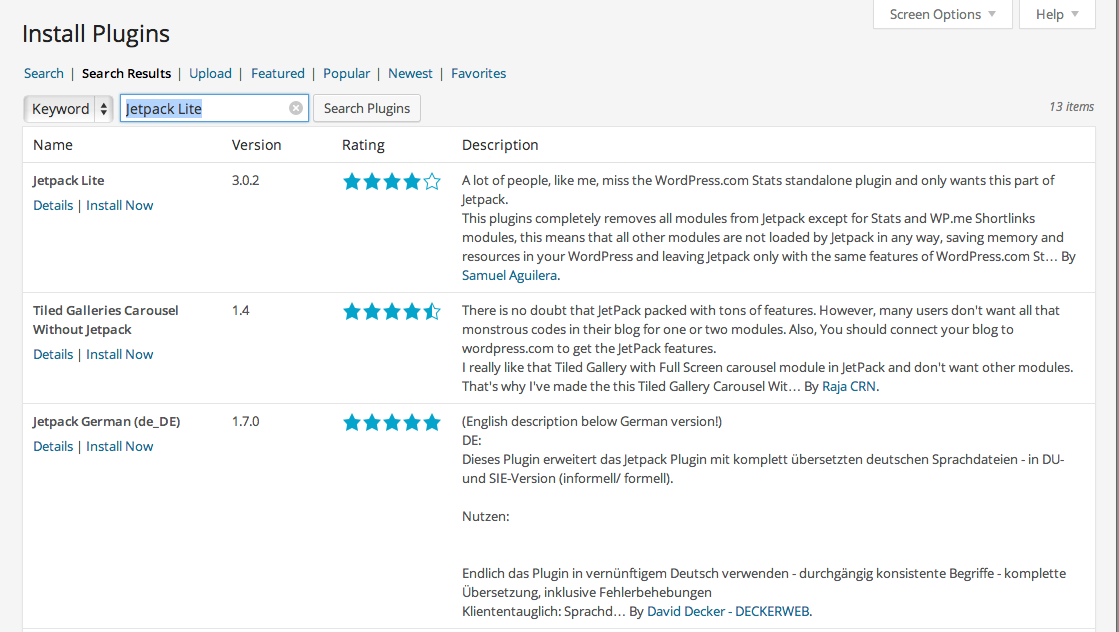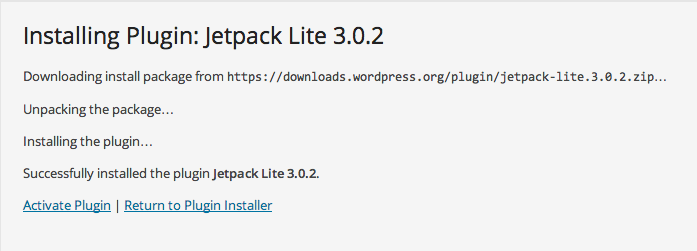Plugins are what powers WordPress websites. While there are many ways you can perform this action, we are going to show you instructions on how to add new plugin through search tab. Follow the following steps to add a new plugin through search tab.
- Go to Plugins -> Add New
- You will enter the Install Plugins screen
- There in the search box, type the plugin you want to install on your WordPress powered website. Here we will assume we’re trying to install ‘Jetpack Lite’ plugin.
- You will get results for the Search text you enter.
- Click on Install Now and Activate Plugin.
That’s it. If you follow the instructions correctly, you’ll have installed a plugin.